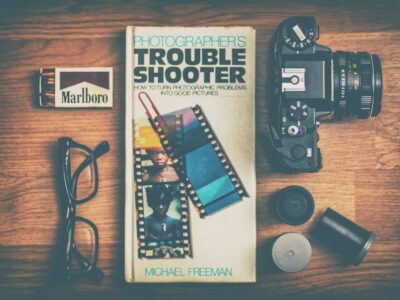Top 5 Software for Sublimation: Enhance Your Printing Game!
Sublimation printing is a popular method used to transfer designs onto various materials such as fabric, ceramics, and metal. It involves using heat to transfer dye onto the material, resulting in vibrant and long-lasting prints. Unlike other printing methods, sublimation printing allows for full-color designs with intricate details and gradients.
One of the key benefits of sublimation printing is its durability. The dye used in the process becomes a part of the material, rather than sitting on top of it. This means that the print will not fade, crack, or peel over time. Additionally, sublimation printing allows for high-resolution prints with sharp and vibrant colors.
Choosing the right software for sublimation printing is crucial to achieving high-quality results. The software you use will determine the level of control you have over your designs, as well as the ease of use and compatibility with your equipment. It is important to choose software that is specifically designed for sublimation printing, as it will have features and tools tailored to this process.
Key Takeaways
- Sublimation printing is a process of transferring ink onto a substrate using heat and pressure.
- Choosing the right software is crucial for achieving high-quality sublimation prints.
- CorelDRAW Graphics Suite, Adobe Photoshop, Silhouette Studio, Sawgrass CreativeStudio, GIMP, and InkScape are the top software options for sublimation printing.
- CorelDRAW Graphics Suite is a comprehensive design software that offers a wide range of tools and features for sublimation printing.
- Adobe Photoshop is the industry standard for sublimation printing and offers advanced editing capabilities.
The Importance of Choosing the Right Software for Sublimation Printing
The software you use for sublimation printing plays a crucial role in the quality of your prints. It affects everything from color accuracy to image resolution and overall design control. Using the wrong software can result in blurry or pixelated prints, inaccurate colors, and limited design options.
When choosing software for sublimation printing, there are several factors to consider. Firstly, compatibility with your equipment is essential. Make sure that the software you choose is compatible with your printer and heat press machine. Additionally, consider the level of control and customization options offered by the software. Look for features such as color management tools, image editing capabilities, and the ability to create and manipulate vector graphics.
Another important factor to consider is ease of use. Sublimation printing can be a complex process, so it is important to choose software that is user-friendly and intuitive. Look for software that offers tutorials, guides, and a responsive customer support team to assist you in case you encounter any issues.
Top 5 Software for Sublimation Printing: An Overview
There are several software options available for sublimation printing, each with its own unique features and pricing. Here is a brief overview of the top 5 software for sublimation printing:
1. CorelDRAW Graphics Suite: CorelDRAW Graphics Suite is a comprehensive design software that offers a wide range of tools and features for sublimation printing. It includes vector illustration, layout, photo editing, and typography tools, making it suitable for both beginners and experienced designers. CorelDRAW Graphics Suite is available as a subscription-based service with different pricing tiers.
2. Adobe Photoshop: Adobe Photoshop is the industry standard for graphic design and photo editing. It offers powerful tools for image manipulation, color correction, and design creation. Photoshop is available as part of Adobe Creative Cloud, which offers a subscription-based service with different pricing plans.
3. Silhouette Studio: Silhouette Studio is a user-friendly software specifically designed for beginners in sublimation printing. It offers a range of design tools and features, including image tracing, text editing, and shape manipulation. Silhouette Studio is available as a free download, with the option to upgrade to the Designer Edition or Business Edition for additional features.
4. Sawgrass CreativeStudio: Sawgrass CreativeStudio is a cloud-based software tailored specifically for sublimation printing. It offers a wide range of design templates and customization options, making it easy to create professional-looking designs. Sawgrass CreativeStudio is available as a free download for Sawgrass customers.
5. GIMP: GIMP (GNU Image Manipulation Program) is a free and open-source alternative to Adobe Photoshop. It offers many of the same features and tools, including image editing, color correction, and design creation. GIMP is available as a free download for Windows, Mac, and Linux.
CorelDRAW Graphics Suite: A Comprehensive Design Software for Sublimation Printing
| Feature | Description |
|---|---|
| Vector Graphics | Allows for high-quality, scalable designs that can be resized without losing quality. |
| Layout Tools | Provides tools for creating precise layouts and designs. |
| Typography | Offers a wide range of fonts and text tools for creating custom typography. |
| Image Editing | Includes tools for editing and enhancing images, such as adjusting brightness and contrast. |
| Color Management | Allows for accurate color reproduction and management across different devices and media. |
| Sublimation Printing Support | Provides features and tools specifically designed for sublimation printing, such as color separation and halftone preview. |
| Compatibility | Supports a wide range of file formats, including AI, PSD, PDF, and more. |
| Training Resources | Offers a variety of training resources, including tutorials, webinars, and a user community. |
CorelDRAW Graphics Suite is a comprehensive design software that offers a wide range of tools and features for sublimation printing. It includes vector illustration, layout, photo editing, and typography tools, making it suitable for both beginners and experienced designers.
One of the key features of CorelDRAW Graphics Suite is its vector illustration tools. These tools allow you to create and manipulate vector graphics, which are essential for sublimation printing. Vector graphics can be scaled to any size without losing quality, making them ideal for large-format prints.
Another feature that makes CorelDRAW Graphics Suite suitable for sublimation printing is its color management tools. These tools allow you to accurately match colors between your design software and your printer, ensuring that the colors in your prints are vibrant and accurate.
CorelDRAW Graphics Suite is available as a subscription-based service with different pricing tiers. The pricing depends on the specific version of the software and the duration of the subscription.
Adobe Photoshop: The Industry Standard for Sublimation Printing
Adobe Photoshop is the industry standard for graphic design and photo editing. It offers powerful tools for image manipulation, color correction, and design creation. Photoshop is widely used in the sublimation printing industry due to its versatility and extensive range of features.
One of the key features of Adobe Photoshop is its image editing capabilities. It allows you to manipulate images in various ways, including cropping, resizing, and retouching. This is particularly useful in sublimation printing, as it allows you to prepare your designs for printing with precision.
Another feature that makes Adobe Photoshop suitable for sublimation printing is its color correction tools. These tools allow you to adjust the colors in your designs to ensure accurate and vibrant prints. Photoshop also offers advanced color management options, allowing you to match colors between your design software and your printer.
Adobe Photoshop is available as part of Adobe Creative Cloud, which offers a subscription-based service with different pricing plans. The pricing depends on the specific plan and the duration of the subscription.
Silhouette Studio: A User-Friendly Software for Sublimation Printing Beginners

Silhouette Studio is a user-friendly software specifically designed for beginners in sublimation printing. It offers a range of design tools and features, including image tracing, text editing, and shape manipulation. Silhouette Studio is a great option for those who are new to sublimation printing and want a simple and intuitive software to get started.
One of the key features of Silhouette Studio is its image tracing tool. This tool allows you to convert raster images into vector graphics, which are essential for sublimation printing. It automatically detects the edges of an image and creates a vector outline, making it easy to create clean and precise designs.
Another feature that makes Silhouette Studio suitable for beginners in sublimation printing is its user-friendly interface. The software is designed to be intuitive and easy to navigate, with clear icons and menus. Additionally, Silhouette Studio offers a range of tutorials and guides to help beginners learn the basics of sublimation printing.
Silhouette Studio is available as a free download, with the option to upgrade to the Designer Edition or Business Edition for additional features. The upgraded versions offer advanced tools and customization options for more experienced users.
Sawgrass CreativeStudio: A Cloud-Based Software Tailored for Sublimation Printing
Sawgrass CreativeStudio is a cloud-based software tailored specifically for sublimation printing. It offers a wide range of design templates and customization options, making it easy to create professional-looking designs. Sawgrass CreativeStudio is a great option for those who want a user-friendly software that is specifically designed for sublimation printing.
One of the key features of Sawgrass CreativeStudio is its extensive library of design templates. These templates cover a wide range of categories, including apparel, home decor, and promotional products. They can be easily customized with your own text, images, and colors, allowing you to create unique and personalized designs.
Another feature that makes Sawgrass CreativeStudio suitable for sublimation printing is its cloud-based nature. This means that you can access your designs from anywhere with an internet connection, making it convenient for on-the-go designing. Additionally, Sawgrass CreativeStudio offers seamless integration with Sawgrass printers, ensuring accurate color matching and optimal print quality.
Sawgrass CreativeStudio is available as a free download for Sawgrass customers. The software is compatible with both Windows and Mac operating systems.
GIMP: A Free and Open-Source Alternative for Sublimation Printing
GIMP (GNU Image Manipulation Program) is a free and open-source alternative to Adobe Photoshop. It offers many of the same features and tools, including image editing, color correction, and design creation. GIMP is a great option for those who are looking for a cost-effective software solution for sublimation printing.
One of the key features of GIMP is its image editing capabilities. It allows you to manipulate images in various ways, including cropping, resizing, and retouching. This is particularly useful in sublimation printing, as it allows you to prepare your designs for printing with precision.
Another feature that makes GIMP suitable for sublimation printing is its extensive range of filters and effects. These allow you to add unique and creative touches to your designs, such as textures, gradients, and lighting effects. GIMP also offers advanced color management options, allowing you to match colors between your design software and your printer.
GIMP is available as a free download for Windows, Mac, and Linux operating systems. It is constantly being updated and improved by a community of developers, ensuring that you have access to the latest features and bug fixes.
InkScape: A Vector Graphics Editor for Sublimation Printing
InkScape is a free and open-source vector graphics editor that is suitable for sublimation printing. It offers a range of tools and features for creating and manipulating vector graphics, which are essential for high-quality sublimation prints.
One of the key features of InkScape is its powerful vector editing tools. These tools allow you to create and manipulate vector graphics with precision, making it easy to create clean and scalable designs. InkScape also offers a range of drawing tools, including bezier curves, shapes, and text, allowing you to create complex and detailed designs.
Another feature that makes InkScape suitable for sublimation printing is its compatibility with various file formats. It supports importing and exporting files in formats such as SVG, PDF, EPS, and AI, ensuring that your designs can be easily transferred to your sublimation printer.
InkScape is available as a free download for Windows, Mac, and Linux operating systems. It is constantly being updated and improved by a community of developers, ensuring that you have access to the latest features and bug fixes.
Choosing the Right Software for Your Sublimation Printing Needs: A Guide
When choosing software for sublimation printing, there are several factors to consider. Here are some tips to help you select the right software for your needs:
1. Compatibility: Make sure that the software you choose is compatible with your printer and heat press machine. Check the system requirements of the software to ensure that it can run on your computer.
2. Features: Consider the specific features and tools offered by the software. Look for features such as color management tools, image editing capabilities, and the ability to create and manipulate vector graphics. Choose software that offers the level of control and customization options that you require.
3. Ease of use: Sublimation printing can be a complex process, so it is important to choose software that is user-friendly and intuitive. Look for software that offers tutorials, guides, and a responsive customer support team to assist you in case you encounter any issues.
4. Pricing: Consider your budget when choosing software for sublimation printing. Some software options are available as free downloads, while others require a subscription or one-time purchase. Compare the pricing of different software options and choose one that fits within your budget.
Choosing the right software for sublimation printing is crucial to achieving high-quality results. The software you use will determine the level of control you have over your designs, as well as the ease of use and compatibility with your equipment. Consider factors such as compatibility, features, ease of use, and pricing when selecting software for sublimation printing. Whether you choose a comprehensive design software like CorelDRAW Graphics Suite or a free alternative like GIMP, make sure that it meets your specific needs and allows you to create vibrant and long-lasting sublimation prints.
FAQs
What is sublimation printing?
Sublimation printing is a process of printing designs onto various materials such as fabrics, ceramics, and metals using heat and pressure to transfer dye onto the material.
What software is needed for sublimation printing?
To create designs for sublimation printing, you will need graphic design software such as Adobe Photoshop, CorelDRAW, or Illustrator.
What are the best software options for sublimation printing?
Some of the best software options for sublimation printing include Adobe Photoshop, CorelDRAW, Illustrator, Silhouette Studio, and Sawgrass CreativeStudio.
What features should I look for in sublimation software?
When choosing sublimation software, look for features such as the ability to create and edit vector graphics, support for multiple file formats, color management tools, and the ability to print directly from the software.
Can I use free software for sublimation printing?
Yes, there are some free software options available for sublimation printing such as GIMP and Inkscape. However, they may not have all the features and capabilities of paid software options.
Do I need special software for sublimation printing on fabrics?
No, you do not need special software for sublimation printing on fabrics. The same software used for other materials can be used for fabric printing as well.