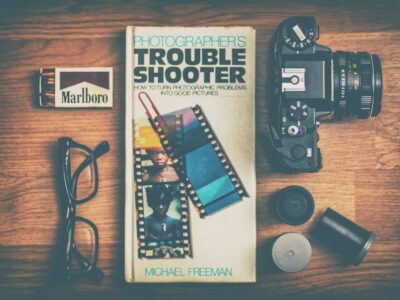The Top 5 Rotoscoping Software Programs for Seamless Animation: A Comprehensive Review
Rotoscoping is a technique used in animation and visual effects to trace over live-action footage frame by frame, creating a realistic and seamless blend between the real world and the animated world. It involves manually drawing or tracing over each frame of a video to create smooth and accurate animations. This technique has been used in animation for decades and has played a crucial role in bringing characters and objects to life on the screen.
The history of rotoscoping in animation dates back to the early 1900s when animator Max Fleischer developed the technique as a way to create more realistic movement in his cartoons. He would project live-action footage onto a glass panel and trace over the images to create animated characters that moved with fluidity and precision. This groundbreaking technique revolutionized the animation industry and paved the way for future advancements in the field.
Rotoscoping is an important tool in animation because it allows animators to achieve a level of realism that would be difficult to achieve through traditional hand-drawn animation alone. By tracing over live-action footage, animators can capture the subtle nuances of human movement and translate them into their animated characters. This technique is particularly useful for creating lifelike movements in characters, such as walking, running, or dancing. Rotoscoping also allows for more accurate depictions of complex objects or environments, such as vehicles or architectural structures.
Key Takeaways
- Rotoscoping is an important technique in animation that involves tracing over live-action footage to create realistic movement in animated characters.
- When choosing a rotoscoping software program, factors to consider include ease of use, compatibility with other software, and the level of precision required.
- The top 5 rotoscoping software programs for seamless animation are SilhouetteFX, Mocha Pro, Nuke, Fusion, and After Effects.
- SilhouetteFX is a powerful and versatile program with advanced features for complex rotoscoping tasks.
- Mocha Pro is a popular choice for its planar tracking capabilities and integration with other software programs.
- Nuke is a high-end program used by professional studios for its advanced compositing and visual effects tools.
- Fusion is a budget-friendly option with a user-friendly interface and powerful 3D compositing capabilities.
- After Effects is a widely-used program with a range of tools for rotoscoping and compositing.
- When comparing the top 5 rotoscoping software programs, it’s important to consider factors such as price, features, and compatibility with other software.
- In conclusion, the best rotoscoping software program will depend on the specific needs and budget of the user, but SilhouetteFX and Mocha Pro are both excellent choices for their advanced features and ease of use.
Factors to Consider When Choosing Rotoscoping Software Programs
When choosing a rotoscoping software program, there are several factors to consider to ensure that you select the right program for your needs. These factors include compatibility with other software programs, user interface and ease of use, features and tools available, cost and budget, and customer support and resources.
Compatibility with other software programs is an important consideration when choosing a rotoscoping software program. You want to make sure that the program you choose can seamlessly integrate with other software programs that you may be using in your animation workflow, such as 3D modeling software or compositing software. This will allow for a more efficient and streamlined workflow, saving you time and effort in the long run.
The user interface and ease of use of a rotoscoping software program are also important factors to consider. You want to choose a program that has an intuitive and user-friendly interface, making it easy for you to navigate and use the program effectively. A complex or confusing interface can slow down your workflow and make it more difficult to achieve the desired results.
The features and tools available in a rotoscoping software program are another important consideration. You want to choose a program that offers a wide range of tools and features that will allow you to create the animations you envision. Some key features to look for include advanced masking tools, motion tracking capabilities, and the ability to work with multiple layers and effects.
Cost and budget are also important factors to consider when choosing a rotoscoping software program. Some programs may be more expensive than others, so it’s important to determine your budget and find a program that fits within your financial constraints. It’s also worth considering any additional costs, such as licensing fees or subscription fees, that may be associated with the software program.
Finally, customer support and resources are important considerations when choosing a rotoscoping software program. You want to choose a program that offers reliable customer support in case you encounter any issues or have any questions. Additionally, it’s helpful to choose a program that offers resources such as tutorials or forums where you can learn from other users and expand your knowledge of the software.
Top 5 Rotoscoping Software Programs for Seamless Animation
There are several rotoscoping software programs available on the market today, each with its own unique features and capabilities. Here is an overview of the top 5 rotoscoping software programs for seamless animation:
1. SilhouetteFX: SilhouetteFX is a powerful rotoscoping software program that offers a wide range of features and tools for creating high-quality animations. It has advanced masking tools, motion tracking capabilities, and the ability to work with multiple layers and effects. SilhouetteFX also offers an intuitive user interface that makes it easy to navigate and use the program effectively. Pricing for SilhouetteFX starts at $1,495 for a perpetual license.
2. Mocha Pro: Mocha Pro is another popular rotoscoping software program that is widely used in the animation industry. It offers advanced motion tracking capabilities, as well as a range of tools for creating accurate and realistic animations. Mocha Pro also integrates seamlessly with other software programs, making it a versatile choice for animators. Pricing for Mocha Pro starts at $295 for an annual subscription.
3. Nuke: Nuke is a comprehensive compositing software program that also offers powerful rotoscoping capabilities. It has a wide range of features and tools for creating high-quality animations, including advanced masking tools and motion tracking capabilities. Nuke also offers an intuitive user interface that makes it easy to navigate and use the program effectively. Pricing for Nuke starts at $4,500 for a perpetual license.
4. Fusion: Fusion is a powerful compositing software program that also offers rotoscoping capabilities. It has a range of features and tools for creating high-quality animations, including advanced masking tools and motion tracking capabilities. Fusion also offers an intuitive user interface that makes it easy to navigate and use the program effectively. Pricing for Fusion starts at $299 for a perpetual license.
5. After Effects: After Effects is a popular animation and compositing software program that also offers rotoscoping capabilities. It has a wide range of features and tools for creating high-quality animations, including advanced masking tools and motion tracking capabilities. After Effects also offers an intuitive user interface that makes it easy to navigate and use the program effectively. Pricing for After Effects starts at $20.99 per month for a subscription.
Detailed Review of SilhouetteFX
| Category | Metric |
|---|---|
| Features | Advanced Roto and Paint tools |
| Node-based compositing | |
| 3D tracking and compositing | |
| Usability | User-friendly interface |
| Customizable keyboard shortcuts | |
| Real-time playback | |
| Compatibility | Supports multiple file formats |
| Works with Windows, Mac, and Linux | |
| Price | Varies based on license type |
SilhouetteFX is a powerful rotoscoping software program that offers a wide range of features and tools for creating high-quality animations. It has advanced masking tools, motion tracking capabilities, and the ability to work with multiple layers and effects. SilhouetteFX also offers an intuitive user interface that makes it easy to navigate and use the program effectively.
One of the standout features of SilhouetteFX is its advanced masking tools. These tools allow you to create precise and accurate masks around objects or characters in your footage, making it easier to separate them from the background and apply effects or animations. The program also offers motion tracking capabilities, allowing you to track the movement of objects or characters in your footage and apply animations or effects that follow their movement.
The user interface of SilhouetteFX is designed to be intuitive and user-friendly. The program features a clean and organized layout, with all the tools and options easily accessible from the main interface. This makes it easy to navigate and use the program effectively, even for beginners or those new to rotoscoping.
Pricing for SilhouetteFX starts at $1,495 for a perpetual license. This includes one year of support and updates. Additional support and updates can be purchased for an additional fee.
Detailed Review of Mocha Pro
Mocha Pro is another popular rotoscoping software program that is widely used in the animation industry. It offers advanced motion tracking capabilities, as well as a range of tools for creating accurate and realistic animations.
One of the standout features of Mocha Pro is its advanced motion tracking capabilities. The program uses planar tracking technology, which allows you to track the movement of objects or characters in your footage with precision and accuracy. This makes it easier to apply animations or effects that follow the movement of the tracked objects.
Mocha Pro also offers a range of tools for creating accurate and realistic animations. The program features advanced masking tools, which allow you to create precise and accurate masks around objects or characters in your footage. This makes it easier to separate them from the background and apply effects or animations. Mocha Pro also offers tools for rotoscoping, keying, and compositing, making it a versatile choice for animators.
The user interface of Mocha Pro is designed to be intuitive and user-friendly. The program features a clean and organized layout, with all the tools and options easily accessible from the main interface. This makes it easy to navigate and use the program effectively, even for beginners or those new to rotoscoping.
Pricing for Mocha Pro starts at $295 for an annual subscription. This includes one year of support and updates. Additional support and updates can be purchased for an additional fee.
Detailed Review of Nuke

Nuke is a comprehensive compositing software program that also offers powerful rotoscoping capabilities. It has a wide range of features and tools for creating high-quality animations, including advanced masking tools and motion tracking capabilities.
One of the standout features of Nuke is its advanced masking tools. These tools allow you to create precise and accurate masks around objects or characters in your footage, making it easier to separate them from the background and apply effects or animations. The program also offers motion tracking capabilities, allowing you to track the movement of objects or characters in your footage and apply animations or effects that follow their movement.
Nuke also offers a range of other features and tools for creating high-quality animations. The program features advanced compositing capabilities, allowing you to combine multiple layers of footage or effects to create complex animations. Nuke also offers a range of 3D compositing tools, allowing you to integrate 3D elements into your animations.
The user interface of Nuke is designed to be intuitive and user-friendly. The program features a clean and organized layout, with all the tools and options easily accessible from the main interface. This makes it easy to navigate and use the program effectively, even for beginners or those new to rotoscoping.
Pricing for Nuke starts at $4,500 for a perpetual license. This includes one year of support and updates. Additional support and updates can be purchased for an additional fee.
Detailed Review of Fusion
Fusion is a powerful compositing software program that also offers rotoscoping capabilities. It has a range of features and tools for creating high-quality animations, including advanced masking tools and motion tracking capabilities.
One of the standout features of Fusion is its advanced masking tools. These tools allow you to create precise and accurate masks around objects or characters in your footage, making it easier to separate them from the background and apply effects or animations. The program also offers motion tracking capabilities, allowing you to track the movement of objects or characters in your footage and apply animations or effects that follow their movement.
Fusion also offers a range of other features and tools for creating high-quality animations. The program features advanced compositing capabilities, allowing you to combine multiple layers of footage or effects to create complex animations. Fusion also offers a range of 3D compositing tools, allowing you to integrate 3D elements into your animations.
The user interface of Fusion is designed to be intuitive and user-friendly. The program features a clean and organized layout, with all the tools and options easily accessible from the main interface. This makes it easy to navigate and use the program effectively, even for beginners or those new to rotoscoping.
Pricing for Fusion starts at $299 for a perpetual license. This includes one year of support and updates. Additional support and updates can be purchased for an additional fee.
Detailed Review of After Effects
After Effects is a popular animation and compositing software program that also offers rotoscoping capabilities. It has a wide range of features and tools for creating high-quality animations, including advanced masking tools and motion tracking capabilities.
One of the standout features of After Effects is its advanced masking tools. These tools allow you to create precise and accurate masks around objects or characters in your footage, making it easier to separate them from the background and apply effects or animations. The program also offers motion tracking capabilities, allowing you to track the movement of objects or characters in your footage and apply animations or effects that follow their movement.
After Effects also offers a range of other features and tools for creating high-quality animations. The program features advanced compositing capabilities, allowing you to combine multiple layers of footage or effects to create complex animations. After Effects also offers a range of 3D compositing tools, allowing you to integrate 3D elements into your animations.
The user interface of After Effects is designed to be intuitive and user-friendly. The program features a clean and organized layout, with all the tools and options easily accessible from the main interface. This makes it easy to navigate and use the program effectively, even for beginners or those new to rotoscoping.
Pricing for After Effects starts at $20.99 per month for a subscription. This includes access to all the features and tools of the program, as well as ongoing support and updates.
Comparison of the Top 5 Rotoscoping Software Programs
When comparing the top 5 rotoscoping software programs, there are several factors to consider, including features and tools, pricing and licensing options, user interface and ease of use, and customer support and resources.
In terms of features and tools, all five programs offer advanced masking tools and motion tracking capabilities, allowing you to create precise and accurate animations. However, SilhouetteFX and Mocha Pro stand out for their advanced masking tools, while Nuke and Fusion offer additional compositing capabilities.
In terms of pricing and licensing options, SilhouetteFX and Mocha Pro offer more affordable options with their perpetual licenses and annual subscriptions. Nuke and Fusion are more expensive options with their perpetual licenses, while After Effects offers a monthly subscription option.
In terms of user interface and ease of use, all five programs offer intuitive and user-friendly interfaces. However, SilhouetteFX and Mocha Pro stand out for their clean and organized layouts, making it easy to navigate and use the programs effectively.
In terms of customer support and resources, all five programs offer reliable customer support. However, SilhouetteFX and Mocha Pro stand out for their extensive resources, including tutorials and forums where you can learn from other users.
Conclusion and Recommendations for Choosing the Best Rotoscoping Software Program
In conclusion, choosing the right rotoscoping software program is crucial for creating seamless animations. The top 5 rotoscoping software programs – SilhouetteFX, Mocha Pro, Nuke, Fusion, and After Effects – all offer a range of features and tools for creating high-quality animations.
Based on budget, features, and user experience, our recommendations are as follows:
– For those on a tight budget or looking for a more affordable option, SilhouetteFX or Mocha Pro are excellent choices. They offer advanced masking tools and motion tracking capabilities at a fraction of the cost compared to other industry-standard software like Nuke or After Effects. SilhouetteFX, for example, provides a comprehensive set of tools for rotoscoping, keying, and compositing, making it a popular choice among independent filmmakers and small studios. Mocha Pro, on the other hand, specializes in planar tracking and object removal, making it ideal for visual effects artists working on complex shots. Both software options offer powerful features that can help achieve professional-level results without breaking the bank.
FAQs
What is rotoscoping?
Rotoscoping is a technique used in animation and filmmaking to trace over live-action footage frame by frame, creating a realistic animation effect.
What is rotoscoping software?
Rotoscoping software is a tool used to make the process of rotoscoping easier and more efficient. It allows animators to trace over live-action footage digitally, making it easier to edit and manipulate.
What are some features to look for in rotoscoping software?
Some important features to look for in rotoscoping software include the ability to work with multiple layers, support for different file formats, and the ability to export to different formats. Other features may include advanced tracking tools, paint tools, and compositing capabilities.
What are some popular rotoscoping software options?
Some popular rotoscoping software options include Adobe After Effects, SilhouetteFX, Mocha Pro, and Nuke. Each of these programs offers different features and capabilities, so it’s important to research and compare them to find the best fit for your needs.
What is the cost of rotoscoping software?
The cost of rotoscoping software can vary widely depending on the program and the licensing options. Some programs, like Adobe After Effects, offer a subscription-based model with monthly or annual fees, while others may require a one-time purchase. Prices can range from a few hundred dollars to several thousand dollars.
Is rotoscoping software difficult to learn?
Learning rotoscoping software can be challenging, especially for beginners. However, many programs offer tutorials and online resources to help users get started. It’s important to have a basic understanding of animation and filmmaking principles before diving into rotoscoping software.