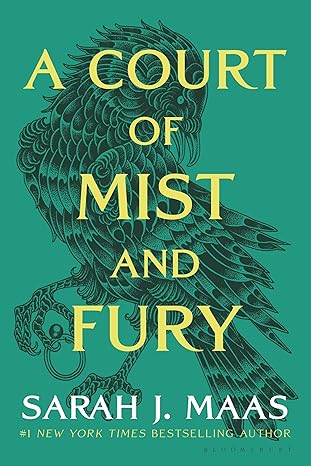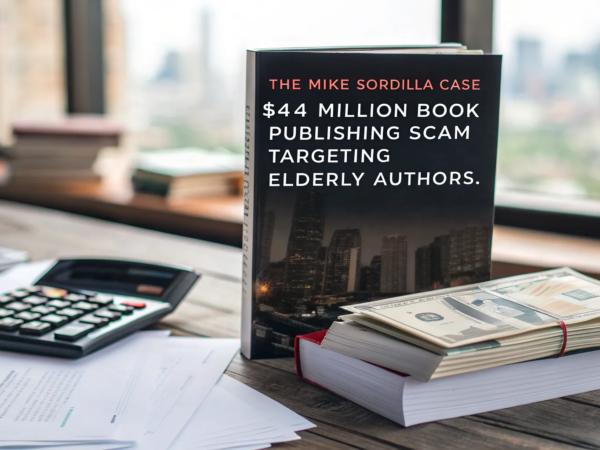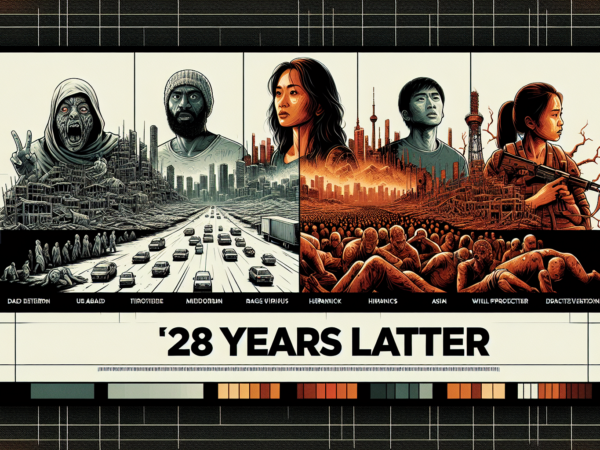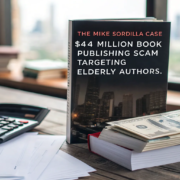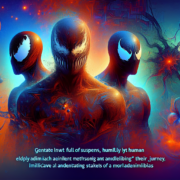Exploring macOS on iPad Limitations: Why Apple Holds Back

The desire to run macOS on iPad has stirred discussions among users, highlighting the macOS on iPad limitations that many face. This blog delves into the reasons behind Apple’s reluctance to merge the two operating systems and explores the implications for creative professionals.
Table of Contents
- 🚀 Using iPads for “Pro” Work
- 🖥️ Powerful Hardware, Sleeping Software
- 🔄 UTM and Virtualization Limitation
- 🔍 How to Try macOS on iPad
- 🎨 How It Feels to Use macOS on iPad for Drawing and in General
- 🎬 Editing Video in macOS on iPad
- 💻 Developer Interview: Is Running macOS on iPad a Software or Hardware Challenge?
- 📉 Is macOS on iPad Bad for Business? Apple’s Choice
- 🧐 Is Apple Afraid the iPad Would Cannibalize the Mac?
- 💰 What’s the Real Money Reason?
- 🔚 Conclusion: Apple. Why Not?
- ❓ FAQ
🚀 Using iPads for “Pro” Work
The iPad has evolved significantly, boasting impressive hardware capabilities. However, many users still find themselves limited when attempting to perform professional work on these devices. The core issue lies in the software. Despite having powerful chips, the iPadOS does not fully leverage the hardware’s potential.
Creative professionals often rely on tools and applications that are more suited for a desktop environment. While the iPad can handle basic tasks, it struggles with complex workflows. Users frequently mention feeling restricted, leading to frustrations when trying to accomplish tasks they could easily do on a Mac.

What Makes the iPad Attractive for Professionals?
- Portability: The lightweight design makes it easy to carry around.
- Touch Interface: The touch capabilities offer a different way to interact with applications.
- Battery Life: iPads generally have excellent battery performance, making them ideal for long work sessions.
Despite these advantages, the iPad often feels like a compromise. Users are left yearning for the full functionality of macOS, which is critical for tasks like video editing, graphic design, and software development.
🖥️ Powerful Hardware, Sleeping Software
Apple has packed impressive hardware into the latest iPad Pro models, featuring advanced processors and ample RAM. Yet, the operating system seems to hold back this potential. This disconnect between hardware and software creates a frustrating experience for users.
Many users report that while the iPad can run some demanding applications, the overall experience is hindered by iPadOS’s limitations. Features that are taken for granted on macOS, like multitasking and file management, seem cumbersome on the iPad.

The Hardware vs. Software Debate
It’s essential to consider the balance between hardware and software. While the iPad has the specs to perform like a laptop, the software doesn’t allow it to reach that level of performance. Users find themselves wishing for more robust applications that can handle professional-grade tasks without the limitations imposed by iPadOS.
The reality is that many creative professionals still prefer using a Mac for their work. The iPad, while capable, often feels more like a secondary device rather than a primary workstation.
🔄 UTM and Virtualization Limitation
One of the biggest challenges in running macOS on an iPad is the lack of virtualization support. Applications like UTM, designed for running virtual machines, are limited by Apple’s restrictions on iPadOS. This makes it difficult to experiment with macOS on an iPad, leaving users frustrated and seeking alternatives.
Users who want to experience macOS on their iPads find themselves unable to do so due to these limitations. The lack of hypervisor support means that users can’t create a separate environment to run macOS applications effectively.
Alternatives to Virtualization
- Screen Mirroring: Connecting an iPad to a MacBook via screen mirroring is a workaround, but it lacks the full functionality of running macOS natively.
- Remote Desktop Applications: Using apps like TeamViewer or Chrome Remote Desktop can provide access to a Mac, but this requires a stable internet connection.
- Cloud Services: Some users resort to cloud-based applications, but these often come with their own performance issues.
While these alternatives exist, they don’t fully replicate the experience of using macOS directly on an iPad. The limitations of iPadOS continue to pose challenges for users who want a true desktop experience.
🔍 How to Try macOS on iPad
If you’re eager to explore macOS on your iPad, there are a few methods you can try. However, each comes with its own set of challenges and limitations.
1. Screen Mirroring from a Mac
By utilizing the screen mirroring feature, you can connect your iPad to your MacBook. This allows you to interact with macOS applications using your iPad’s touchscreen and Apple Pencil. However, this method relies on the Mac being nearby, which can be inconvenient.

2. Remote Desktop Solutions
Remote desktop applications can provide access to your Mac from your iPad, allowing you to use macOS applications remotely. However, this often requires a strong internet connection and can introduce latency issues, which may hinder performance.

3. Virtual Machine Software (Limited)
While using UTM or similar software is appealing, the lack of hypervisor support on iPadOS limits the functionality. Users hoping to run macOS on their iPads natively will find this method unfeasible due to Apple’s restrictions.
Ultimately, while there are ways to access macOS on an iPad, none offer the full experience or performance that many users desire.
🎨 How It Feels to Use macOS on iPad for Drawing and in General
For those who enjoy creative tasks like drawing, using macOS on an iPad can be a unique experience. The combination of the Apple Pencil and macOS applications can provide a different level of precision and control.
However, the experience isn’t without its challenges. The lack of touch optimization in macOS can make navigation tricky, and the interface isn’t designed for touch interaction. Users often find themselves frustrated by the need for a mouse or trackpad for precision tasks.

Artistic Applications
- Adobe Photoshop: The experience can be rewarding but requires a learning curve to adapt to the interface.
- Illustrator: The Apple Pencil enhances the drawing experience, but the small hitboxes can be annoying.
- Procreate: While a native app, many users still prefer the desktop version for advanced features.
Despite the challenges, many artists find value in the combination of the iPad’s portability and the advanced capabilities of macOS applications.
🎬 Editing Video in macOS on iPad
Video editing is another area where users feel the limitations of iPadOS. While applications like Final Cut Pro and Premiere Pro are available, the experience on an iPad is often less than ideal.
Editing on a smaller screen can feel cramped, and users frequently miss the functionality of a full desktop setup. The need for a mouse and keyboard for precision tasks can further complicate the process.

Challenges in Video Editing
- Screen Size: The smaller display can lead to a cramped workspace, making it challenging to manage multiple clips and timelines.
- Precision Tools: Tools that require precise movements can be difficult to use with touch alone, necessitating a mouse or trackpad.
- Limited Plugins: Many desktop video editing applications come with extensive plugins that are unavailable on the iPad.
While editing video on an iPad is possible, it often feels like a workaround rather than a seamless experience. Users find themselves longing for the full capabilities of macOS, especially when tackling complex projects.
💻 Developer Interview: Is Running macOS on iPad a Software or Hardware Challenge?
The question of whether running macOS on an iPad is a software or hardware challenge is complex. Developers highlight that the architecture of both systems plays a significant role. The iPad’s hardware is capable, but the software limitations are where the real challenge lies.
Riley Testut, a developer known for creating the AltStore, explains that transitioning macOS applications to iPadOS involves major hurdles, particularly due to the different frameworks used in app development. This friction results in developers needing to rewrite entire user interfaces to adapt their applications for the iPad.

Key Insights from Developers
- Framework Differences: macOS uses AppKit, which is not available on iPadOS, complicating the transition of applications.
- Rewriting Requirements: Moving an app from macOS to iPadOS isn’t straightforward; it often requires a complete overhaul.
- Optimization Needs: Existing macOS applications aren’t designed for touch input, which creates usability challenges on the iPad.
This technical gap not only affects developers but also impacts users who wish for a seamless experience across devices. The limitations of iPadOS hinder the full utilization of iPad hardware, leaving many feeling that they are missing out on a more powerful computing experience.
📉 Is macOS on iPad Bad for Business? Apple’s Choice
Apple’s business model heavily influences its decisions regarding operating systems. By keeping macOS and iPadOS separate, Apple ensures that users need to invest in multiple devices to meet their computing needs. This strategy can be seen as a way to maximize profits.
Nilay Patel, editor-in-chief of The Verge, emphasizes that Apple has historically been cautious about allowing one product to cannibalize another. The company understands that if iPads could fully replace Macs, it would impact Mac sales negatively.

Implications of Apple’s Strategy
- Device Segmentation: By maintaining distinct products, Apple can target different segments of the market, appealing to both casual users and professionals.
- Long-Term Revenue: The ongoing need for both iPads and Macs ensures steady revenue streams from hardware sales.
- App Store Revenue: Keeping iPadOS less capable than macOS drives app purchases through the App Store, providing Apple with a continuous income source.
This strategic choice may frustrate users looking for a unified experience but serves Apple well financially. The focus on preserving the distinct identities of the iPad and Mac helps to maintain a diverse product ecosystem.
🧐 Is Apple Afraid the iPad Would Cannibalize the Mac?
Many speculate that Apple’s hesitance to integrate macOS into the iPad stems from a fear of cannibalization. The iPad has been marketed as a device for creative professionals, but it lacks the full capabilities of a Mac.
Nilay Patel points out that Apple has previously attempted to position the iPad as the future of computing. However, the resilience of the Mac shows that users still require the advanced functionalities that only a Mac can provide.

Market Dynamics
- Consumer Preferences: Users often prefer Macs for complex tasks, leading to sustained demand for Mac products.
- Brand Identity: Apple has cultivated distinct identities for the iPad and Mac, which helps maintain brand loyalty.
- Product Lifecycle: By keeping the two product lines separate, Apple can extend the lifecycle of each device category.
This careful balancing act allows Apple to cater to a broad range of user needs while continuing to capitalize on both markets. The fear of cannibalization is not unfounded, but it also represents a strategic choice to maintain a diverse product lineup.
💰 What’s the Real Money Reason?
Delving deeper into Apple’s motivations reveals a focus on revenue generation. The App Store plays a pivotal role in Apple’s financial ecosystem, with a significant portion of income derived from app sales and in-app purchases.
Nilay Patel explains that macOS’s open platform allows users to obtain software outside of Apple’s control, which could drastically reduce revenue from the App Store if macOS were available on the iPad. This situation creates a powerful incentive for Apple to keep the operating systems separate.

The Financial Landscape
- App Store Control: Apple retains a significant percentage of app sales, which is vital for its revenue model.
- Hardware Sales: Selling both Macs and iPads ensures that Apple maximizes its hardware sales potential.
- Subscription Services: The growth of subscription-based services offers ongoing revenue, further incentivizing Apple to maintain its current structure.
This financial strategy is a crucial element of Apple’s broader business model. By keeping iPadOS distinct from macOS, Apple safeguards its revenue streams and continues to thrive in a competitive market.
🔚 Conclusion: Apple. Why Not?
In conclusion, the desire for macOS on iPad reflects a broader yearning for a more integrated and powerful computing experience. However, the combination of hardware capabilities, software limitations, and business strategies creates a complex landscape that Apple is unlikely to change.
While the iPad remains a powerful tool for many users, it falls short for those who require the full functionality of macOS. The separation of these operating systems is rooted in technical, financial, and strategic considerations that Apple has no intention of altering.

❓ FAQ
1. Can I run macOS on an iPad?
Currently, there is no official way to run macOS on an iPad. Attempts to use virtualization software are hindered by iPadOS limitations.
2. Why does Apple not allow macOS on iPad?
Apple aims to maintain product differentiation and maximize revenue from both macOS and iPadOS devices. The App Store’s financial model plays a key role in this decision.
3. Are there any alternatives to using macOS on iPad?
Users can utilize screen mirroring or remote desktop applications to access macOS applications on an iPad, but these methods come with limitations.
4. Is iPadOS suitable for professional work?
While iPadOS has improved, many creative professionals still find it lacking compared to macOS, particularly for complex tasks.
5. What are the main limitations of macOS on iPad?
The primary limitations include lack of virtualization support, different app frameworks, and the absence of macOS features that are pivotal for professional workflows.