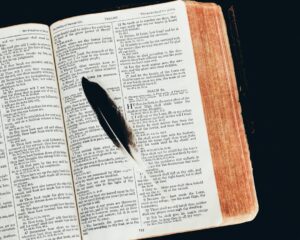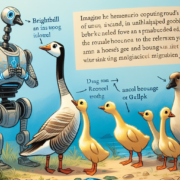The Ultimate Guide to Sublimation: Discovering the Best Software for Your Business
Sublimation is a printing technique that allows businesses to transfer high-quality, full-color images onto a variety of substrates, such as textiles, ceramics, and metals. Unlike traditional printing methods, sublimation uses heat and pressure to convert solid dye particles into a gas, which then permeates the substrate and solidifies, resulting in vibrant and long-lasting prints.
One of the main advantages of sublimation is its versatility. It can be used in a wide range of industries, including apparel, home decor, promotional products, and personalized gifts. For example, clothing manufacturers can use sublimation to create custom designs on t-shirts, hoodies, and jerseys. Interior designers can use sublimation to print unique patterns on curtains, pillows, and rugs. And businesses can use sublimation to create branded promotional items like mugs, keychains, and phone cases.
In addition to its versatility, sublimation offers several other benefits for businesses. Firstly, it allows for high-resolution printing with no visible dots or pixels, resulting in sharp and detailed images. Secondly, sublimation prints are durable and resistant to fading, cracking, and peeling. This makes them ideal for products that will be exposed to sunlight or frequent washing. Lastly, sublimation is a cost-effective printing method for small to medium-sized production runs. It eliminates the need for expensive setup costs and allows for quick turnaround times.
Key Takeaways
- Sublimation can benefit your business by allowing you to create high-quality, customized products quickly and easily.
- There are different types of sublimation software available, including standalone programs and plugins for design software.
- When choosing sublimation software, consider factors such as ease of use, compatibility with your equipment, and available features.
- Top features to look for in sublimation software include color management tools, templates and design elements, and the ability to create and save custom designs.
- Installing and setting up your sublimation software requires attention to detail and following the manufacturer’s instructions carefully.
Understanding the Different Types of Sublimation Software
To successfully implement sublimation printing in your business, you will need specialized software that can handle the unique requirements of the process. There are two main types of sublimation software: desktop software and online software.
Desktop sublimation software is installed directly on your computer and provides you with full control over the printing process. It allows you to design and edit your artwork, manage color profiles, and control the printing settings. Some popular desktop sublimation software options include Adobe Photoshop, CorelDRAW, and Sawgrass CreativeStudio.
On the other hand, online sublimation software is cloud-based and can be accessed from any device with an internet connection. It offers similar features to desktop software but with the added benefit of being able to collaborate with team members remotely. Online sublimation software also often includes e-commerce capabilities, allowing you to sell your products directly from the platform. Examples of online sublimation software include Printful, Printify, and CustomCat.
Choosing the Right Sublimation Software for Your Business Needs
When selecting sublimation software for your business, there are several factors to consider. Firstly, you need to determine your specific requirements and goals. Are you looking for a software that focuses solely on design and editing capabilities, or do you need additional features like e-commerce integration? Do you prefer a desktop software that offers more control or an online software that allows for remote collaboration?
Secondly, you should consider your budget. Some sublimation software options are free or have a low monthly subscription fee, while others may require a larger upfront investment. It’s important to weigh the cost against the features and benefits offered by the software.
Lastly, you should research and compare different sublimation software options to find the one that best suits your needs. Look for reviews and testimonials from other businesses in your industry to get an idea of the software’s performance and reliability. You can also reach out to the software providers directly to ask any questions or request a demo.
Some popular sublimation software options include Adobe Photoshop, which is widely used in the design industry and offers advanced editing capabilities; CorelDRAW, which is known for its vector graphics tools and is popular among graphic designers; Sawgrass CreativeStudio, which is specifically designed for sublimation printing and offers a range of templates and design elements; and Printful, which is an online platform that combines design, printing, and e-commerce capabilities.
Top Features to Look for in Sublimation Software
| Feature | Description |
|---|---|
| Template Library | A collection of pre-designed templates that can be customized for various products. |
| Image Editing Tools | Tools to edit and enhance images before printing, such as cropping, resizing, and color correction. |
| Product Catalog | A list of products that can be printed on, including apparel, mugs, and phone cases. |
| Order Management | A system to manage orders, including tracking, invoicing, and shipping. |
| Integration with E-commerce Platforms | The ability to integrate with popular e-commerce platforms like Shopify and WooCommerce. |
| Print Quality Control | Tools to ensure high-quality prints, such as color calibration and print preview. |
| Customer Support | Access to customer support for technical issues and product questions. |
When choosing sublimation software for your business, there are several key features to look for. Firstly, you should consider the software’s design and editing capabilities. Look for software that offers a wide range of tools and effects, as well as the ability to work with different file formats. This will allow you to create unique and professional-looking designs.
Secondly, you should consider the software’s color management capabilities. Sublimation printing relies on accurate color reproduction, so it’s important to choose software that can handle color profiles and ensure consistent and vibrant prints. Look for software that offers color calibration tools and the ability to preview colors before printing.
Thirdly, you should consider the software’s production management features. This includes the ability to manage orders, track inventory, and automate the printing process. Look for software that offers integration with other business tools like e-commerce platforms and shipping providers to streamline your workflow.
Lastly, you should consider the software’s customer support and training resources. Sublimation software can be complex, especially for beginners, so it’s important to choose a software provider that offers comprehensive documentation, tutorials, and responsive customer support.
Some sublimation software options that offer these features include Adobe Photoshop, which is known for its extensive design and editing capabilities; CorelDRAW, which offers advanced vector graphics tools and color management features; Sawgrass CreativeStudio, which is specifically designed for sublimation printing and offers production management features; and Printful, which combines design, printing, and e-commerce capabilities.
How to Install and Set Up Your Sublimation Software
Once you have chosen the right sublimation software for your business, it’s time to install and set it up. The exact installation process will vary depending on the software you choose, but here is a general step-by-step guide:
1. Download the software from the provider’s website or install it from a CD if provided.
2. Follow the on-screen instructions to complete the installation process. This may involve accepting the software’s terms and conditions, choosing an installation location, and selecting any additional components or plugins.
3. Once the installation is complete, launch the software and enter any required registration or activation information. This may include entering a license key or creating an account with the software provider.
4. Familiarize yourself with the software’s interface and features. Take some time to explore the different menus, tools, and options available.
5. If necessary, connect any hardware devices, such as printers or cutting machines, to your computer and configure them to work with the software. This may involve installing drivers or selecting the appropriate settings in the software’s preferences.
6. Import or create your artwork in the software and make any necessary adjustments or edits.
7. Configure the printing settings, such as paper size, print quality, and color management options.
8. Preview your design and make any final adjustments before sending it to print.
It’s important to note that some sublimation software may require additional setup steps, such as calibrating your monitor or configuring color profiles. Refer to the software’s documentation or contact customer support for guidance on these steps.
Tips and Tricks for Optimizing Your Sublimation Software

To get the most out of your sublimation software and maximize your productivity and output quality, here are some tips and tricks:
1. Take advantage of templates and design elements provided by the software. Many sublimation software options offer a library of pre-designed templates and graphics that you can use as a starting point for your designs. This can save you time and help you create professional-looking designs even if you don’t have a background in graphic design.
2. Learn keyboard shortcuts and customize the software’s interface to suit your workflow. Most sublimation software options offer keyboard shortcuts for common tasks, such as selecting tools or applying effects. By learning these shortcuts and customizing the software’s interface to display the tools and panels you use most frequently, you can speed up your design process and work more efficiently.
3. Experiment with different printing settings and color profiles to achieve the desired results. Sublimation printing can be a trial-and-error process, especially when it comes to color reproduction. Don’t be afraid to test different settings and profiles to find the combination that produces the best results for your specific substrate and artwork.
4. Keep your software and drivers up-to-date. Software updates often include bug fixes, performance improvements, and new features, so it’s important to regularly check for updates and install them as soon as they become available. Similarly, keeping your printer drivers up-to-date can help ensure compatibility and optimal performance.
5. Backup your designs and settings regularly. Losing your designs or custom settings can be a major setback, so it’s important to regularly backup your files. This can be done by saving copies of your designs to an external hard drive or cloud storage service, as well as exporting any custom settings or presets you have created in the software.
Troubleshooting Common Issues with Sublimation Software
While sublimation software is generally reliable, there may be times when you encounter issues or errors. Here are some common issues that may arise when using sublimation software and their solutions:
1. Printing colors appear dull or inaccurate: This could be due to incorrect color profiles or printer settings. Make sure you have selected the appropriate color profile for your substrate and adjust the printer settings to match the recommended settings for sublimation printing.
2. Images are pixelated or blurry: This could be due to low-resolution images or incorrect scaling. Make sure you are using high-resolution images and avoid scaling them up too much, as this can result in pixelation. If necessary, resize the image in a separate graphics editing software before importing it into the sublimation software.
3. Software crashes or freezes: This could be due to insufficient system resources or conflicts with other software. Make sure your computer meets the minimum system requirements for the sublimation software and close any unnecessary programs or processes running in the background. If the issue persists, try reinstalling the software or contacting customer support for assistance.
4. Designs are not centered or aligned correctly: This could be due to incorrect placement or alignment settings in the software. Double-check the positioning and alignment of your design before printing and make any necessary adjustments. Some sublimation software options offer alignment tools or guides to help you achieve accurate placement.
5. Substrate does not absorb the ink properly: This could be due to incorrect temperature or pressure settings during the sublimation process. Make sure you are following the recommended settings for your specific substrate and adjust the temperature and pressure as needed. If the issue persists, it may be worth experimenting with different substrates or consulting with a sublimation expert.
Integrating Your Sublimation Software with Other Business Tools
To streamline your workflow and improve efficiency, you can integrate your sublimation software with other business tools. Here are some examples of how sublimation software can be integrated:
1. E-commerce platforms: If you sell your products online, integrating your sublimation software with your e-commerce platform can automate the order fulfillment process. This allows you to automatically receive orders, generate packing slips and shipping labels, and update inventory levels in real-time.
2. Shipping providers: Integrating your sublimation software with shipping providers like UPS or FedEx allows you to seamlessly generate shipping labels and track packages without having to manually enter shipping information. This can save you time and reduce the risk of errors.
3. Accounting software: By integrating your sublimation software with accounting software like QuickBooks or Xero, you can automatically sync sales and expense data, generate invoices, and track financial metrics. This can simplify your bookkeeping process and provide you with accurate and up-to-date financial information.
4. Customer relationship management (CRM) software: Integrating your sublimation software with a CRM system allows you to track customer interactions, manage leads and contacts, and automate marketing campaigns. This can help you streamline your sales and marketing efforts and provide a better customer experience.
5. Design collaboration tools: If you work with a team of designers or collaborators, integrating your sublimation software with design collaboration tools like Adobe Creative Cloud or Figma allows for seamless collaboration and version control. This ensures that everyone is working on the latest version of the design and can provide feedback in real-time.
Best Practices for Sublimation Software Maintenance and Upgrades
To ensure the smooth operation of your sublimation software and take advantage of new features and improvements, it’s important to follow best practices for maintenance and upgrades. Here are some tips:
1. Regularly check for software updates: Most sublimation software providers release regular updates to fix bugs, improve performance, and introduce new features. Make it a habit to regularly check for updates and install them as soon as they become available.
2. Backup your files regularly: As mentioned earlier, it’s important to regularly backup your designs and settings to prevent data loss. Set up a regular backup schedule or use automated backup software to ensure that your files are always protected.
3. Clean up your computer’s hard drive: Over time, your computer’s hard drive can become cluttered with temporary files, cache files, and other unnecessary data. This can slow down your computer and affect the performance of your sublimation software. Regularly clean up your hard drive by deleting temporary files, uninstalling unused programs, and running disk cleanup utilities.
4. Optimize your computer’s performance: Sublimation software can be resource-intensive, especially when working with large files or complex designs. To ensure optimal performance, make sure your computer meets the recommended system requirements for the software and consider upgrading your hardware if necessary. Additionally, close any unnecessary programs or processes running in the background to free up system resources.
5. Stay informed about new features and best practices: Sublimation software is constantly evolving, so it’s important to stay informed about new features and best practices. Follow the software provider’s blog or social media channels, join online communities or forums, and attend webinars or workshops to stay up-to-date with the latest developments in sublimation software technology.
Future Trends and Innovations in Sublimation Software Technology
As technology continues to advance, there are several emerging trends and innovations in sublimation software technology that are shaping the future of the industry. Here are some key trends to watch out for:
1. Artificial intelligence (AI) and machine learning: AI and machine learning technologies are being integrated into sublimation software to automate repetitive tasks, improve color matching capabilities, and enhance design recommendations. For example, AI algorithms can analyze customer preferences and suggest personalized design options, or automatically adjust color profiles based on substrate characteristics.
2. Augmented reality (AR) and virtual reality (VR): AR and VR technologies are being used to enhance the user experience in various industries. AR overlays digital information onto the real world, allowing users to interact with virtual objects in their physical environment. This technology is being utilized in fields such as gaming, education, and healthcare to provide immersive and interactive experiences. On the other hand, VR creates a completely virtual environment that users can explore and interact with using specialized headsets. VR is commonly used in gaming and entertainment, but it also has applications in training simulations, architecture, and therapy. Both AR and VR have the potential to revolutionize how we interact with technology and enhance our understanding of the world around us.
FAQs
What is sublimation?
Sublimation is a printing process that involves transferring dye onto materials such as fabric, metal, and plastic using heat and pressure.
What software is needed for sublimation printing?
To create designs for sublimation printing, you will need graphic design software such as Adobe Photoshop, CorelDRAW, or Illustrator.
What features should I look for in sublimation software?
When choosing sublimation software, look for features such as color management, image editing tools, and the ability to create and save templates.
What is the best software for sublimation printing?
The best software for sublimation printing depends on your specific needs and preferences. Some popular options include Sawgrass CreativeStudio, CorelDRAW, and Adobe Photoshop.
Is sublimation software expensive?
The cost of sublimation software varies depending on the specific program and any additional features or add-ons. Some software options are available for free, while others can cost several hundred dollars.