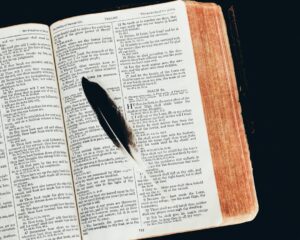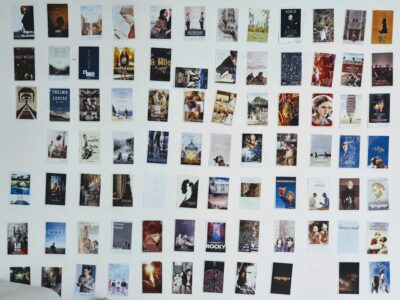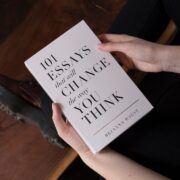The Ultimate Guide to Finding the Best Desk for Software Developers
As a software developer, your workspace plays a crucial role in your productivity and overall well-being. Having a comfortable and functional desk can make a significant difference in your work performance and job satisfaction. The right desk can provide you with the necessary support and organization to stay focused and efficient throughout the day.
A well-designed desk can improve your posture, reduce the risk of ergonomic injuries, and enhance your overall comfort. It can also help you stay organized by providing ample storage space for your equipment and supplies. Additionally, a desk that suits your work style and preferences can contribute to a positive work environment, leading to increased motivation and job satisfaction.
Key Takeaways
- The right desk is crucial for software developers to ensure comfort and productivity.
- Understanding ergonomics basics is important for comfortable computing.
- Different desk types suit different work styles, so choose accordingly.
- Choosing the right desk dimensions for your space is essential for a comfortable workspace.
- Quality materials and durability are important factors to consider when selecting a desk.
Ergonomics 101: Understanding the Basics of Comfortable Computing
Ergonomics is the science of designing and arranging objects to fit the human body’s natural movements and capabilities. In the context of a software developer’s workspace, ergonomics focuses on creating a comfortable and efficient environment that minimizes the risk of musculoskeletal disorders and other work-related injuries.
To set up an ergonomic workspace, start by positioning your desk at the correct height. Your elbows should be at a 90-degree angle when typing, and your wrists should be straight. Invest in an adjustable chair that provides proper lumbar support and allows you to adjust the height and angle of the seat.
Consider using an ergonomic keyboard and mouse that promote a natural hand position and reduce strain on your wrists. Position your monitor at eye level to avoid neck strain, and use a monitor stand if necessary. Finally, make sure to take regular breaks, stretch, and move around to prevent prolonged sitting and promote blood circulation.
Desk Types: Which Style is Best for Your Work Style?
There are several desk styles to choose from, each with its own advantages and disadvantages. Traditional desks are the most common type, featuring a rectangular shape with drawers and storage compartments. They provide ample workspace and storage but can be bulky and take up a lot of space.
L-shaped desks are another popular option, offering a larger work surface and the ability to separate your computer area from other tasks. They are ideal for multitasking and can fit well in corners or against walls. However, they may not provide as much storage space as traditional desks.
Standing desks have gained popularity in recent years due to their potential health benefits. They allow you to work while standing, promoting better posture, increased calorie burn, and reduced back pain. However, standing for long periods can also lead to fatigue and discomfort, so it’s important to find the right balance between sitting and standing.
When choosing a desk style, consider your work style, space limitations, and storage needs. Think about how you prefer to work and what features are essential for your daily tasks.
Size Matters: How to Choose the Right Desk Dimensions for Your Space
| Desk Dimension | Ideal Space | Recommended for |
|---|---|---|
| 48″ x 24″ | Small spaces | Single user with limited space |
| 60″ x 30″ | Medium spaces | Single user with moderate space |
| 72″ x 36″ | Large spaces | Single user with ample space or multiple users |
| 96″ x 40″ | Extra large spaces | Multiple users or large work surface needed |
When selecting a desk, it’s crucial to consider the size of your workspace. Measure the area where you plan to place the desk to ensure it fits properly without obstructing walkways or other furniture. Take into account any additional equipment or accessories you need to accommodate, such as multiple monitors or a printer.
Consider the work surface area as well. Make sure the desk provides enough space for your computer, keyboard, mouse, and any other tools you use regularly. Having ample room to spread out your work materials can enhance your productivity and prevent clutter.
If you have a small workspace, consider compact or corner desks that maximize the available space. Look for desks with built-in storage options or consider adding shelves or wall-mounted organizers to make the most of limited square footage.
Materials and Durability: What to Look for in a Quality Desk
The material of your desk can impact its durability, aesthetics, and functionality. Common desk materials include wood, metal, and glass, each with its own pros and cons.
Wooden desks are a classic choice, offering a timeless and elegant look. They are sturdy and durable, but they can be prone to scratches and require regular maintenance. Metal desks are known for their durability and strength. They are resistant to scratches and stains, making them a good option for heavy use. However, they may lack the warmth and aesthetic appeal of wooden desks.
Glass desks are sleek and modern, adding a touch of sophistication to any workspace. They are easy to clean and maintain, but they can be fragile and prone to fingerprints. Consider the level of durability you need based on your work habits and the amount of wear and tear your desk is likely to endure.
Cable Management: Keeping Your Workspace Neat and Tidy

Cable management is an essential aspect of maintaining a clean and organized workspace. Tangled cables can be not only unsightly but also hazardous, posing a tripping risk or causing damage to your equipment.
To manage cables effectively, start by using cable clips or ties to bundle cords together. This will prevent them from tangling and make it easier to identify which cable belongs to which device. Consider using cable sleeves or wire channels to hide cables along the back of your desk or against the wall.
Invest in a cable management tray or box to keep excess cables out of sight and off the floor. These accessories can help you maintain a clutter-free workspace while ensuring that your cables are easily accessible when needed.
Standing Desks: The Pros and Cons of Working on Your Feet
Standing desks have gained popularity in recent years due to their potential health benefits. They allow you to work while standing, promoting better posture, increased calorie burn, and reduced back pain. However, there are also potential drawbacks to consider.
One of the main benefits of standing desks is improved posture. When standing, it’s easier to maintain proper alignment of the spine, reducing the risk of back and neck pain. Standing also promotes better blood circulation and can help prevent the negative health effects associated with prolonged sitting.
However, standing for long periods can lead to fatigue and discomfort. It’s important to find the right balance between sitting and standing throughout the day. Consider using an adjustable standing desk that allows you to switch between sitting and standing positions easily.
When choosing a standing desk, consider the height adjustment range, stability, and ease of use. Look for a desk that can accommodate your height and provide a comfortable working position. Consider adding an anti-fatigue mat to reduce strain on your feet and legs.
Accessories: Must-Have Desk Additions for Software Developers
There are several desk accessories that can enhance your productivity and comfort as a software developer. These accessories are designed to improve ergonomics, organization, and efficiency in your workspace.
Monitor stands are essential for positioning your monitor at eye level, reducing strain on your neck and promoting better posture. Look for a stand that is adjustable and can accommodate multiple monitors if needed.
Keyboard trays can help maintain proper wrist alignment and reduce strain on your hands. Look for a tray that is adjustable in height and angle to find the most comfortable position for typing.
Footrests are another useful accessory, especially if you spend long hours sitting at your desk. They can help improve blood circulation, reduce pressure on your lower back, and prevent leg fatigue.
Other accessories to consider include cable management solutions, desk organizers, and task lighting. These additions can help keep your workspace tidy, improve efficiency, and reduce eye strain.
Budget Considerations: Finding the Best Desk for Your Wallet
When it comes to purchasing a desk, it’s important to set a budget that aligns with your needs and preferences. Desks come in a wide range of prices, so it’s essential to determine how much you are willing to spend before starting your search.
To find a quality desk at an affordable price, consider shopping during sales or looking for discounted options. Online retailers often offer competitive prices and promotions, so be sure to compare prices and read customer reviews before making a purchase.
When budgeting for a desk, prioritize features and accessories based on your needs. Determine which aspects are essential for your work style and invest in those first. You can always add additional accessories or upgrade your desk in the future as your budget allows.
Final Thoughts: Choosing the Perfect Desk for Your Software Development Needs
Choosing the right desk is crucial for software developers to ensure productivity, comfort, and overall well-being. Consider the importance of ergonomics and how it can impact your health and work performance. Explore different desk styles and materials to find the best fit for your work style and preferences.
Take into account the size of your workspace and choose a desk that provides ample room for your equipment and supplies. Prioritize cable management to maintain a clean and organized workspace. Consider the benefits and drawbacks of standing desks and choose one that suits your needs.
Invest in desk accessories that can enhance your productivity and comfort, such as monitor stands, keyboard trays, and footrests. Set a budget for your desk purchase and prioritize features based on your needs. Remember that investing in a quality desk is an investment in your long-term productivity and well-being as a software developer.
FAQs
What is the best desk for a software developer?
The best desk for a software developer is one that provides ample space for a computer, monitor, keyboard, and other necessary equipment. It should also have adjustable height options and ergonomic features to promote good posture and reduce strain on the body.
What are some important features to look for in a desk for a software developer?
Important features to look for in a desk for a software developer include ample workspace, cable management options, adjustable height options, ergonomic design, and storage options for equipment and supplies.
What are some popular brands of desks for software developers?
Some popular brands of desks for software developers include Uplift Desk, Fully, Herman Miller, Steelcase, and Autonomous.
What is the average cost of a desk for a software developer?
The average cost of a desk for a software developer can range from $200 to $1000 or more, depending on the brand, features, and materials used.
What are some tips for setting up a desk for a software developer?
Some tips for setting up a desk for a software developer include positioning the monitor at eye level, using an ergonomic keyboard and mouse, keeping the desk clutter-free, and taking regular breaks to stretch and move around.