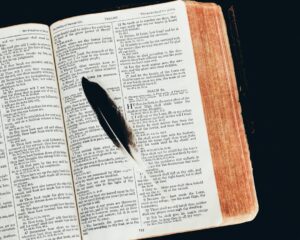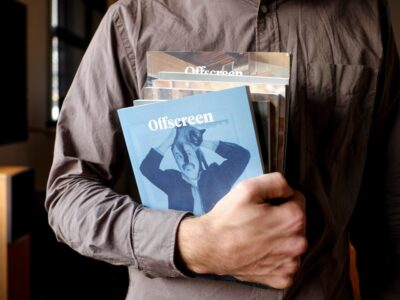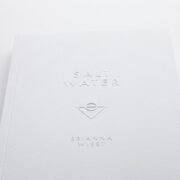The Ultimate Guide to Choosing the Best Mouse for Software Developers
As a software developer, your mouse is one of the most important tools you use on a daily basis. It is the primary way you interact with your computer and navigate through your code. Choosing the right mouse can greatly impact your productivity and overall comfort while working. In this article, we will explore the various factors to consider when selecting a mouse for software development, including ergonomics, DPI and sensitivity, wired vs wireless, button customization, gaming vs productivity mice, compatibility, budget, and brand reputation.
Key Takeaways
- Choosing the right mouse is crucial for software developers.
- Ergonomics play a significant role in reducing strain and increasing comfort.
- Understanding DPI and sensitivity can improve productivity.
- Wired and wireless connections have their pros and cons.
- Customizable buttons can streamline your workflow.
Ergonomics: Finding a Mouse that Fits Your Hand and Reduces Strain
Ergonomics is a crucial aspect to consider when choosing a mouse for software development. Spending long hours in front of a computer can lead to repetitive strain injuries (RSIs) such as carpal tunnel syndrome. An ergonomic mouse is designed to reduce strain on your hand and wrist, promoting better posture and minimizing the risk of developing RSIs.
When selecting an ergonomic mouse, there are several factors to consider. Firstly, the size and shape of the mouse should fit comfortably in your hand. Look for a mouse that allows your hand to rest in a natural position without excessive bending or stretching. Additionally, consider the grip style that suits you best – whether it’s palm grip, claw grip, or fingertip grip.
There are many ergonomic mice available on the market that cater to different hand sizes and grip styles. Some popular options include the Logitech MX Master series, Microsoft Sculpt Ergonomic Mouse, and the Evoluent VerticalMouse series. It’s important to try out different mice and see which one feels most comfortable for you.
DPI and Sensitivity: Understanding How Mouse Speed Affects Productivity
DPI (dots per inch) refers to the sensitivity of a mouse. It determines how far the cursor moves on the screen in relation to physical movement. Higher DPI means the cursor moves faster, while lower DPI means the cursor moves slower. Sensitivity, on the other hand, refers to how quickly the cursor responds to your physical movement.
Choosing the right DPI and sensitivity for your needs is crucial for productivity. If the mouse is too slow, you may find yourself constantly lifting and repositioning it to navigate across multiple screens or large codebases. On the other hand, if the mouse is too fast, you may struggle with precision and accuracy when selecting small elements or lines of code.
Most modern mice come with adjustable DPI and sensitivity settings, allowing you to customize them according to your preferences. It’s recommended to start with a moderate DPI setting and adjust it gradually until you find a comfortable balance between speed and accuracy.
Some mice that offer adjustable DPI and sensitivity settings include the Logitech G502 Hero, Razer DeathAdder Elite, and the SteelSeries Rival 600. These mice are popular among gamers but are also well-suited for software development due to their customizable settings.
Wired vs Wireless: Weighing the Pros and Cons of Different Connection Types
| Connection Type | Pros | Cons |
|---|---|---|
| Wired | More reliable and stable connection | Less flexible and limited mobility |
| Wireless | More convenient and flexible | Less reliable and prone to interference |
The choice between a wired or wireless mouse is largely a matter of personal preference. Both options have their own advantages and disadvantages that should be considered when choosing a mouse for software development.
Wired mice are known for their reliability and consistent performance. They do not require batteries and are not susceptible to interference or latency issues. This makes them ideal for situations where a stable connection is crucial, such as during intense coding sessions or when working on time-sensitive projects.
On the other hand, wireless mice offer greater freedom of movement and eliminate cable clutter on your desk. They are convenient for those who frequently switch between different workstations or prefer a cleaner workspace. However, wireless mice do require batteries or charging, and there can be occasional connectivity issues or input lag.
When choosing between wired and wireless, consider your specific needs and preferences. If you prioritize reliability and consistent performance, a wired mouse may be the better option. If freedom of movement and a clutter-free workspace are more important to you, a wireless mouse may be the way to go.
Some high-quality wired mice include the Logitech G Pro Wired, Razer DeathAdder V2, and the SteelSeries Sensei Ten. For wireless options, consider the Logitech MX Master 3, Razer Basilisk Ultimate, or the Microsoft Surface Precision Mouse.
Button Customization: How Programmable Buttons Can Streamline Your Workflow
Button customization is a feature that can greatly enhance your productivity as a software developer. Programmable buttons allow you to assign specific functions or shortcuts to different buttons on your mouse, eliminating the need to reach for the keyboard or navigate through menus.
By assigning commonly used commands or macros to programmable buttons, you can streamline your workflow and perform tasks more efficiently. For example, you can assign a button to copy and paste code snippets, switch between different tabs or windows, or even execute complex commands with a single click.
When choosing a mouse with programmable buttons, consider the number of buttons available and their placement. Look for a mouse that offers enough buttons to accommodate your needs without feeling overwhelming or cluttered. Additionally, ensure that the software accompanying the mouse allows for easy customization of button assignments.
Some mice that offer extensive button customization options include the Logitech G600 MMO Gaming Mouse, Razer Naga Trinity, and the Corsair Scimitar Pro RGB. These mice are designed with gamers in mind but can be equally beneficial for software developers who want to optimize their workflow.
Gaming Mice vs Productivity Mice: Choosing a Mouse That Fits Your Needs

Gaming mice and productivity mice are designed with different purposes in mind. Gaming mice are typically built for precision, speed, and responsiveness, while productivity mice prioritize comfort, ergonomics, and customization. When choosing a mouse, it’s important to consider which features are most important to you based on your specific needs as a software developer.
Gaming mice often come with high DPI settings, adjustable sensitivity, and customizable RGB lighting. They are designed to handle fast-paced movements and provide precise tracking for gaming purposes. However, these features may not be essential for software development and can sometimes come at a higher price point.
Productivity mice, on the other hand, focus on ergonomics, comfort, and button customization. They are designed to reduce strain on your hand and wrist during long hours of use. While they may not have the same high DPI settings or flashy RGB lighting as gaming mice, they offer a more practical and comfortable experience for extended periods of work.
When choosing between gaming and productivity mice, consider your priorities. If you value comfort and customization over high DPI settings and flashy aesthetics, a productivity mouse may be the better choice. However, if you also enjoy gaming in your free time or require precise tracking for certain tasks, a gaming mouse with additional features may be worth considering.
Compatibility: Ensuring Your Mouse Works with Your Operating System and Software
Compatibility is an important factor to consider when choosing a mouse for software development. You want to ensure that the mouse you select is compatible with your operating system (OS) and any specific software or tools you use in your development workflow.
Most mice on the market are compatible with major operating systems such as Windows, macOS, and Linux. However, it’s always a good idea to double-check the manufacturer’s specifications or consult user reviews to confirm compatibility with your specific OS version.
In addition to OS compatibility, consider any specific software or tools you use in your development workflow. Some mice come with additional software that allows for advanced customization or integration with specific applications. For example, Logitech mice often come with Logitech Options software, which allows for easy customization of button assignments and other settings.
Before purchasing a mouse, check the manufacturer’s website or product documentation to ensure compatibility with your operating system and any specific software or tools you rely on for your development work.
Budget: Finding a Mouse That Balances Features with Affordability
Setting a budget is an important step when choosing a mouse for software development. While it’s tempting to go for the most expensive option with all the bells and whistles, it’s important to find a balance between features and affordability.
Consider the features that are most important to you and prioritize them when setting your budget. If ergonomics and comfort are your top priority, allocate more of your budget towards finding a mouse that fits your hand well and reduces strain. If button customization and programmable buttons are crucial for your workflow, look for a mouse that offers these features within your budget range.
It’s worth noting that higher-priced mice often come with additional features such as adjustable DPI, customizable RGB lighting, or advanced software integration. However, these features may not be essential for software development and can sometimes drive up the price without providing significant benefits.
There are many high-quality mice available at different price points that offer a good balance between features and affordability. Some budget-friendly options include the Logitech G203 Prodigy, SteelSeries Rival 3, and the Razer DeathAdder Essential.
Brand and Reputation: Trusting a Manufacturer That Delivers Quality Products
When investing in a mouse for software development, it’s important to choose a reputable brand that delivers quality products. A trusted manufacturer is more likely to provide reliable performance, durable construction, and good customer support.
Consider factors such as the manufacturer’s track record, customer reviews, and warranty policies when evaluating their reputation. Look for brands that have been in the industry for a long time and have a history of producing high-quality mice. Additionally, read customer reviews and testimonials to get a sense of the overall satisfaction and reliability of the products.
Some well-known and trusted mouse manufacturers include Logitech, Razer, SteelSeries, Microsoft, and Corsair. These brands have established themselves as leaders in the industry and are known for producing reliable and high-performing mice.
Final Thoughts: Putting It All Together to Choose the Best Mouse for Your Needs
Choosing the right mouse for software development is a personal decision that depends on your specific needs and preferences. By considering factors such as ergonomics, DPI and sensitivity, wired vs wireless, button customization, gaming vs productivity mice, compatibility, budget, and brand reputation, you can make an informed decision that will enhance your productivity and overall comfort while working.
Investing in a high-quality mouse is not only beneficial for your productivity but also for your long-term health. By choosing an ergonomic mouse that fits your hand well and reduces strain, you can minimize the risk of developing repetitive strain injuries (RSIs) and promote better posture during long hours of coding.
Remember to try out different mice before making a decision and consider factors such as size, shape, grip style, and button placement. Take advantage of adjustable DPI and sensitivity settings to find a balance between speed and accuracy that suits your needs. Consider whether wired or wireless is more suitable for your work environment and evaluate the benefits of button customization for streamlining your workflow.
By putting all these factors together and considering your specific needs as a software developer, you can choose the best mouse that will enhance your productivity, comfort, and overall satisfaction while working.
FAQs
What is the best mouse for software developers?
The best mouse for software developers is one that is comfortable to use for long periods of time, has customizable buttons, and a high DPI for precision movements.
What is DPI?
DPI stands for dots per inch and refers to the sensitivity of a mouse. A higher DPI means the cursor will move farther with less physical movement of the mouse.
Why do software developers need a specific type of mouse?
Software developers spend long hours working on their computers, often using a mouse for extended periods of time. A mouse that is comfortable and customizable can help prevent discomfort and repetitive strain injuries.
What are customizable buttons?
Customizable buttons are buttons on a mouse that can be programmed to perform specific functions. This can be useful for software developers who want to streamline their workflow and access frequently used commands quickly.
What are some features to look for in a mouse for software development?
Some features to look for in a mouse for software development include a comfortable grip, customizable buttons, a high DPI, and compatibility with the user’s operating system and software tools.
Are wireless mice suitable for software development?
Yes, wireless mice can be suitable for software development as long as they have a reliable connection and a long battery life. Some software developers prefer wired mice for their reliability and lack of latency, however.