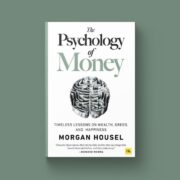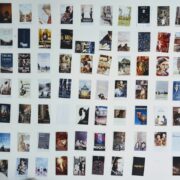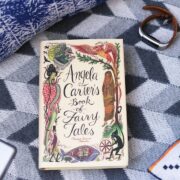Top Cool Desktop Apps You Need Now
Desktop apps have become an integral part of our daily lives, helping us stay organized, productive, and entertained. Whether you’re a student, professional, or creative individual, there are countless desktop apps available that can enhance your workflow, boost your creativity, and provide hours of entertainment. In this blog post, we will explore a variety of must-have desktop apps across different categories, including productivity, workflow automation, creativity, file management, video and photo editing, music and audio production, data security, and gaming. By the end of this article, you’ll have a comprehensive list of top desktop apps to elevate your desktop experience.
Key Takeaways
- Introduction to the Top Cool Desktop Apps You Need Now
- Boost Your Productivity with These Must-Have Desktop Apps
- Streamline Your Workflow with These Innovative Desktop Apps
- Enhance Your Creativity with These Cutting-Edge Desktop Apps
- Stay Organized and Efficient with These Essential Desktop Apps
- Top Desktop Apps for Video and Photo Editing
- Discover the Best Desktop Apps for Music and Audio Production
- Keep Your Data Safe and Secure with These Top Desktop Apps
- Get Your Game On with These Fun and Addictive Desktop Apps
- Conclusion: Elevate Your Desktop Experience with These Cool Apps
Boost Your Productivity with These Must-Have Desktop Apps
When it comes to productivity, there are several desktop apps that have gained immense popularity for their ability to help users stay organized and efficient. Trello is a project management app that allows you to create boards and cards to track your tasks and projects. With its intuitive interface and collaboration features, Trello is a must-have app for individuals and teams looking to streamline their workflow.
Evernote is another popular productivity app that allows you to take notes, create to-do lists, and save web articles all in one place. With its powerful search capabilities and cross-platform syncing, Evernote ensures that your important information is always accessible.
Slack is a communication and collaboration app that has revolutionized the way teams work together. With its real-time messaging features and integrations with other productivity tools, Slack helps teams stay connected and productive no matter where they are.
Streamline Your Workflow with These Innovative Desktop Apps
Innovative desktop apps can automate repetitive tasks and save you valuable time. Zapier is an automation tool that connects different apps together to create workflows. With Zapier, you can automate tasks such as sending emails, creating calendar events, and updating spreadsheets with just a few clicks.
IFTTT (If This Then That) is another powerful automation tool that allows you to create applets to connect different services and devices. With IFTTT, you can automate tasks such as saving email attachments to cloud storage, syncing your social media posts, and turning on your smart lights when you arrive home.
Alfred is a productivity app for Mac users that allows you to search your computer, launch apps, and perform actions with just a few keystrokes. With its customizable workflows and integration with other apps, Alfred can significantly speed up your workflow and make your daily tasks more efficient.
Enhance Your Creativity with These Cutting-Edge Desktop Apps
| App Name | Description | Price | Compatibility | User Rating |
|---|---|---|---|---|
| Adobe Creative Cloud | A suite of creative apps for design, video, photography, and web development. | 52.99/month | Windows, Mac | 4.7/5 |
| Procreate | A digital painting app for iPad that offers a wide range of brushes and tools. | 9.99 | iPadOS | 4.8/5 |
| Sketch | A vector graphics editor for macOS that is popular among UI/UX designers. | 99/year | macOS | 4.6/5 |
| Figma | A collaborative interface design tool that allows multiple users to work on the same project in real-time. | Free – 45/month | Web, Windows, Mac | 4.7/5 |
| Affinity Designer | A vector graphics editor for macOS and Windows that offers a range of features for professional designers. | 49.99 | macOS, Windows | 4.7/5 |
For creative individuals, there are several cutting-edge desktop apps that can help you bring your ideas to life. Adobe Creative Suite is a collection of industry-leading software for graphic design, video editing, and web development. With apps like Photoshop, Illustrator, and Premiere Pro, Adobe Creative Suite provides all the tools you need to create stunning designs and multimedia projects.
Sketch is a popular design app for Mac users that focuses on user interface and user experience design. With its intuitive interface and powerful vector editing tools, Sketch has become the go-to app for many designers looking to create beautiful and functional designs.
Procreate is a digital painting app for iPad users that has gained a cult following among artists. With its realistic brushes and advanced layering capabilities, Procreate allows artists to create stunning artwork on their tablets.
Stay Organized and Efficient with These Essential Desktop Apps
When it comes to staying organized and efficient, there are several essential desktop apps that can make your life easier. Dropbox is a cloud storage service that allows you to store and share files across different devices. With its seamless syncing capabilities and file versioning features, Dropbox ensures that your files are always accessible and up-to-date.
Google Drive is another popular cloud storage service that offers similar features to Dropbox but with the added benefit of integration with other Google apps such as Docs, Sheets, and Slides. With Google Drive, you can collaborate on documents in real-time and access your files from anywhere.
LastPass is a password manager app that securely stores your passwords and automatically fills them in for you when you visit websites. With LastPass, you no longer have to remember multiple passwords or worry about the security of your accounts.
Top Desktop Apps for Video and Photo Editing
For those interested in video and photo editing, there are several top desktop apps that can help you create professional-quality content. Final Cut Pro is a video editing software for Mac users that offers advanced editing features and seamless integration with other Apple products. With Final Cut Pro, you can edit videos, add effects and transitions, and export your projects in various formats.
Adobe Premiere is another popular video editing software that is widely used by professionals. With its powerful editing tools and integration with other Adobe apps, Adobe Premiere allows you to create high-quality videos with ease.
Lightroom is a photo editing app that offers powerful editing tools and presets to enhance your photos. With Lightroom, you can adjust colors, exposure, and other settings to create stunning images.
Discover the Best Desktop Apps for Music and Audio Production
If you’re into music and audio production, there are several desktop apps that can help you create and edit music and audio files. Ableton Live is a digital audio workstation that allows you to create, record, and perform music. With its intuitive interface and powerful features, Ableton Live is a favorite among musicians and producers.
Logic Pro is another popular digital audio workstation for Mac users that offers advanced recording, editing, and mixing capabilities. With Logic Pro, you can create professional-quality music and audio projects.
Audacity is a free and open-source audio editing software that offers basic editing features such as cutting, copying, and pasting audio clips. With Audacity, you can record and edit audio files with ease.
Keep Your Data Safe and Secure with These Top Desktop Apps
Data security is a top priority for many individuals and businesses, and there are several top desktop apps that can help you protect your data from viruses and malware. Malwarebytes is an anti-malware app that scans your computer for malicious software and removes it. With its real-time protection and automatic updates, Malwarebytes ensures that your computer is always protected.
Norton is a comprehensive security suite that offers antivirus, firewall, and identity theft protection. With Norton, you can protect your computer from viruses, malware, and other online threats.
Avast is another popular antivirus software that offers real-time protection, email scanning, and network security features. With Avast, you can browse the internet safely and protect your personal information from hackers.
Get Your Game On with These Fun and Addictive Desktop Apps
When it’s time to relax and have some fun, there are several desktop gaming apps that can provide hours of entertainment. Steam is a digital distribution platform for video games that offers a vast library of games from various genres. With Steam, you can purchase and download games, connect with friends, and join online communities.
Minecraft is a sandbox game that allows players to build and explore virtual worlds made up of blocks. With its endless possibilities and creative gameplay, Minecraft has become one of the most popular games of all time.
Fortnite is a free-to-play battle royale game that has taken the gaming world by storm. With its fast-paced gameplay and competitive nature, Fortnite has become a cultural phenomenon and a favorite among gamers.
Elevate Your Desktop Experience with These Cool Apps
In conclusion, desktop apps play a crucial role in enhancing our productivity, creativity, and entertainment. Whether you’re looking to stay organized, automate tasks, create stunning designs, edit videos or photos, produce music and audio, protect your data, or simply have some fun, there are countless desktop apps available to meet your needs. By trying out the recommended apps in this article, you can elevate your desktop experience and unlock your full potential. So go ahead, download these cool apps and take your desktop experience to the next level.
FAQs
What are cool apps for desktop?
Cool apps for desktop are software applications that are designed to enhance the functionality and productivity of your computer. These apps can be downloaded and installed on your desktop computer to perform various tasks such as organizing files, managing emails, editing photos and videos, and much more.
What are some examples of cool apps for desktop?
Some examples of cool apps for desktop include productivity apps like Evernote, Trello, and Slack, photo and video editing apps like Adobe Photoshop and Premiere Pro, music and video streaming apps like Spotify and Netflix, and gaming apps like Steam and Discord.
Where can I find cool apps for desktop?
Cool apps for desktop can be found on various online platforms such as the Microsoft Store, Apple App Store, Google Play Store, and independent software vendor websites. You can also search for them on popular search engines like Google and Bing.
Are cool apps for desktop free?
Some cool apps for desktop are free, while others require a one-time or recurring payment to access their full features. Some apps also offer a free trial period before requiring payment. It is important to read the app’s terms and conditions before downloading or purchasing to avoid any unexpected charges.
How do I install cool apps for desktop?
To install cool apps for desktop, you need to download the app’s installation file from the app store or vendor website. Once downloaded, double-click on the file to start the installation process. Follow the on-screen instructions to complete the installation. Some apps may require you to create an account before you can use them.