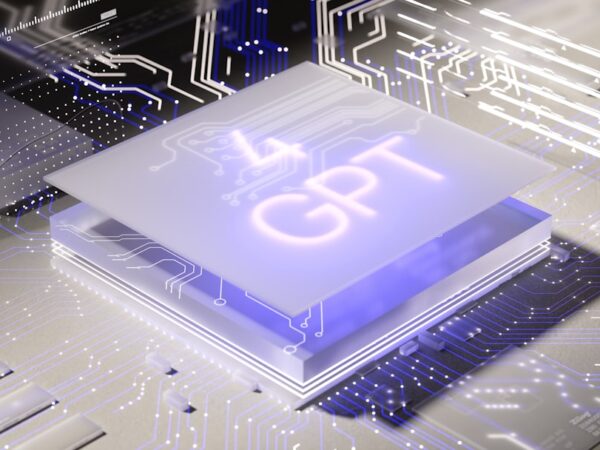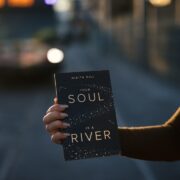Get Noticed: Create a Google My Business Account
Google My Business is a free and easy-to-use tool that allows businesses to manage their online presence on Google. It provides a platform for businesses to create and update their business information, such as their address, phone number, website, and hours of operation. This information is then displayed on Google Search and Maps, making it easier for potential customers to find and connect with businesses.
To get started with Google My Business, businesses need to create an account and verify their ownership of the business. Once verified, they can start managing their business information and engaging with customers through features like reviews, messaging, and posts.
Key Takeaways
- Google My Business is a free tool that helps businesses manage their online presence across Google, including search and maps.
- Having a Google My Business account can increase visibility, improve search rankings, and provide valuable insights into customer behavior.
- Setting up a Google My Business account is easy and requires basic information about your business, such as name, address, and phone number.
- Optimizing your Google My Business profile involves adding detailed information about your business, including hours of operation, website URL, and services offered.
- Adding photos and videos to your Google My Business profile can help showcase your business and attract potential customers.
Benefits of having a Google My Business account
Having a Google My Business account offers several benefits for businesses:
1. Increased visibility on Google search and maps: When someone searches for a business or a specific service in their area, Google displays a list of relevant businesses on the search results page or map. By having a Google My Business account, businesses can ensure that their information is accurate and up-to-date, increasing their chances of appearing in these search results.
2. Improved customer engagement and communication: Google My Business allows businesses to interact with customers through features like messaging and reviews. This enables businesses to respond to customer inquiries in a timely manner and address any concerns or issues that may arise. By actively engaging with customers, businesses can build stronger relationships and enhance customer satisfaction.
3. Enhanced credibility and trustworthiness: When potential customers see that a business has a verified Google My Business account with positive reviews and accurate information, it adds credibility and trustworthiness to the business. This can help attract more customers and differentiate the business from competitors.
4. Free marketing and advertising opportunities: Google My Business provides businesses with free marketing and advertising opportunities. Businesses can create posts to promote special offers, events, or new products/services directly on their Google My Business profile. These posts are displayed on the search results page and can help drive more traffic to the business’s website or physical location.
Setting up your Google My Business account
Setting up a Google My Business account is a straightforward process. Here is a step-by-step guide on how to create an account:
1. Go to the Google My Business website (https://www.google.com/business/) and click on the “Start now” button.
2. Sign in to your Google account or create a new one if you don’t have one already.
3. Enter your business name and address. If your business has multiple locations, you can add them later.
4. Choose the appropriate category for your business. This helps Google understand what your business is about and improves its chances of appearing in relevant search results.
5. Provide accurate and detailed information about your business, such as your phone number, website, hours of operation, and a brief description of your products/services.
6. Verify your ownership of the business. Google will send you a verification code by mail or phone, depending on the option you choose.
7. Once verified, you can start managing your business information and engaging with customers through features like reviews, messaging, and posts.
When setting up your Google My Business account, it’s important to choose the right category for your business and provide accurate information. The category you choose should accurately reflect what your business does, as this will help Google understand what your business is about and improve its chances of appearing in relevant search results. Additionally, providing accurate information about your business, such as your address and phone number, is crucial for ensuring that potential customers can find and contact you easily.
Optimizing your Google My Business profile
| Metrics | Description |
|---|---|
| Impressions | The number of times your Google My Business profile was viewed in search results or on Google Maps |
| Clicks | The number of times someone clicked on your Google My Business profile to view more information or visit your website |
| Website visits | The number of times someone clicked through to your website from your Google My Business profile |
| Phone calls | The number of times someone called your business directly from your Google My Business profile |
| Direction requests | The number of times someone requested directions to your business from your Google My Business profile |
| Reviews | The number of reviews your business has received on Google My Business |
| Rating | The average rating your business has received on Google My Business |
| Photos | The number of photos uploaded to your Google My Business profile by you or your customers |
| Posts | The number of posts you have created on your Google My Business profile to promote your business or share updates |
Completing your Google My Business profile and keeping it up-to-date is essential for maximizing its impact. Here are some best practices for optimizing your profile:
1. Provide detailed information: Make sure to fill out all the fields in your Google My Business profile, including your address, phone number, website, hours of operation, and a brief description of your products/services. The more information you provide, the easier it will be for potential customers to find and connect with your business.
2. Use keywords strategically: Incorporate relevant keywords into your business description and other sections of your profile. This will help improve your chances of appearing in relevant search results when potential customers are looking for businesses like yours.
3. Add photos and videos: Visual content can greatly enhance your Google My Business profile. Upload high-quality photos and videos that showcase your products, services, and the overall atmosphere of your business. This will give potential customers a better idea of what to expect and make them more likely to choose your business.
4. Encourage customer reviews: Positive customer reviews can greatly influence potential customers’ decision-making process. Encourage satisfied customers to leave reviews on your Google My Business profile by providing excellent service and asking for feedback. Responding to reviews, both positive and negative, is also important as it shows that you value customer feedback and are committed to providing a great experience.
5. Regularly update your profile: Keep your Google My Business profile up-to-date by regularly updating information such as your address, phone number, and hours of operation. This will ensure that potential customers have accurate information and can easily reach you.
By optimizing your Google My Business profile, you can improve its visibility in search results and attract more customers to your business.
Adding photos and videos to your profile
Adding photos and videos to your Google My Business profile can greatly enhance its visual appeal and make it more engaging for potential customers. Here are some benefits of adding visual content:
1. Increased engagement: Visual content is more likely to grab people’s attention than plain text. By adding high-quality photos and videos to your Google My Business profile, you can capture the interest of potential customers and encourage them to learn more about your business.
2. Better understanding of your business: Photos and videos provide a visual representation of your products, services, and the overall atmosphere of your business. This helps potential customers get a better understanding of what you offer and what they can expect when they visit or purchase from you.
3. Improved search visibility: Google takes visual content into account when determining search rankings. By adding relevant photos and videos to your Google My Business profile, you can improve your chances of appearing in relevant search results and attract more organic traffic to your profile.
When adding photos and videos to your Google My Business profile, it’s important to take and upload high-quality content. Here are some tips:
1. Use good lighting: Make sure the area is well-lit when taking photos or shooting videos. Natural light is often the best option, but if that’s not possible, use artificial lighting to ensure that the subject is well-illuminated.
2. Showcase your products/services: When taking photos or shooting videos, focus on capturing the unique features and benefits of your products or services. Show them in action or highlight their key attributes to give potential customers a better idea of what you offer.
3. Use a tripod or stabilizer: To avoid shaky footage, use a tripod or stabilizer when shooting videos. This will help ensure that the video is smooth and professional-looking.
4. Edit and optimize your content: Before uploading your photos and videos, consider editing them to enhance their quality or make them more visually appealing. You can also optimize them by adding relevant keywords to the file names and descriptions.
By following these tips, you can create visually appealing content that will make your Google My Business profile stand out and attract more customers.
Responding to customer reviews
Responding to customer reviews on your Google My Business profile is crucial for building trust with potential customers and maintaining a positive online reputation. Here are some reasons why responding to customer reviews is important:
1. Shows that you value customer feedback: By responding to customer reviews, both positive and negative, you show that you value customer feedback and are committed to providing a great experience. This can help build trust with potential customers and make them more likely to choose your business.
2. Provides an opportunity to address concerns: Negative reviews can happen to any business, but how you respond to them can make a big difference. By addressing concerns raised in negative reviews and offering solutions or apologies, you can turn a negative experience into a positive one. This shows potential customers that you are willing to go above and beyond to resolve issues and ensure customer satisfaction.
3. Encourages more reviews: When potential customers see that you actively engage with customer reviews, they may be more inclined to leave their own feedback. This can help increase the number of reviews on your Google My Business profile, which in turn can improve your online reputation and attract more customers.
When responding to customer reviews, it’s important to follow these best practices:
1. Respond in a timely manner: Aim to respond to customer reviews within 24-48 hours. This shows that you value customer feedback and are committed to addressing any concerns or issues promptly.
2. Be polite and professional: Regardless of whether the review is positive or negative, always respond in a polite and professional manner. Thank the customer for their feedback, address any concerns raised, and offer solutions or apologies if necessary.
3. Personalize your responses: Avoid using generic or automated responses when replying to customer reviews. Instead, personalize your responses by referring to specific details mentioned in the review. This shows that you have taken the time to read and understand the customer’s feedback.
4. Take the conversation offline if necessary: If a customer has raised a specific issue or complaint in their review, it may be best to take the conversation offline to resolve it. Provide your contact information or ask the customer to reach out to you directly so that you can address their concerns in a more private and personalized manner.
By responding to customer reviews in a timely and professional manner, you can build trust with potential customers and maintain a positive online reputation for your business.
Using Google My Business to boost your online presence
Google My Business can be a powerful tool for improving your local SEO and online reputation. Here are some tips for using Google My Business to boost your online presence:
1. Optimize your profile for local search: When setting up your Google My Business profile, make sure to choose the right category for your business and provide accurate information about your location. This will help Google understand where your business is located and improve its chances of appearing in relevant local search results.
2. Encourage customer reviews: Positive customer reviews can greatly influence potential customers’ decision-making process. Encourage satisfied customers to leave reviews on your Google My Business profile by providing excellent service and asking for feedback. Responding to reviews, both positive and negative, is also important as it shows that you value customer feedback and are committed to providing a great experience.
3. Use posts to promote special offers or events: Google My Business allows businesses to create posts to promote special offers, events, or new products/services directly on their profile. Take advantage of this feature by regularly posting updates and promotions that will attract potential customers and encourage them to visit or purchase from your business.
4. Monitor and respond to customer inquiries: Google My Business provides a messaging feature that allows potential customers to send inquiries directly to your business. Make sure to monitor these messages regularly and respond in a timely manner. This shows that you value customer communication and are committed to providing excellent service.
5. Use insights and analytics to improve your profile: Google My Business provides insights and analytics that can help you understand how customers are finding and interacting with your business. Use this data to identify areas for improvement and make informed decisions about your marketing efforts.
Examples of businesses that have successfully used Google My Business to increase their visibility and customer base include local restaurants that have seen an increase in reservations and foot traffic after optimizing their profiles, retail stores that have attracted more customers by promoting special offers through posts, and service-based businesses that have received more inquiries and bookings through the messaging feature.
Integrating Google My Business with other marketing efforts
Integrating Google My Business with your website, social media, and other marketing channels can help maximize its impact and reach a wider audience. Here are some ways to integrate Google My Business with your other marketing efforts:
1. Add a link to your website: Include a link to your Google My Business profile on your website’s contact page or footer. This makes it easy for visitors to find and connect with your business on Google.
2. Share posts on social media: When you create a post on your Google My Business profile, share it on your social media accounts as well. This helps increase the reach of your posts and encourages more engagement from your followers.
3. Cross-promote your business: Use your Google My Business profile to promote your website, social media accounts, and other marketing channels. For example, you can include links to your website and social media profiles in the description section of your profile.
4. Use Google My Business insights to inform your marketing strategy: The insights and analytics provided by Google My Business can give you valuable information about how customers are finding and interacting with your business. Use this data to inform your marketing strategy and make informed decisions about where to focus your efforts.
By integrating Google My Business with your other marketing efforts, you can reach a wider audience and maximize the impact of your online presence.
Tracking your performance on Google My Business
Google My Business provides insights and analytics that can help you track the performance of your profile and make informed decisions about your marketing efforts. Here is an overview of the insights and analytics provided by Google My Business:
1. Search queries: This shows the search terms that people used to find your business on Google. It can help you understand what keywords are driving traffic to your profile and inform your SEO strategy.
2. Customer actions: This shows the actions that customers took on your profile, such as visiting your website, requesting directions, or calling your business. It can help you understand how customers are engaging with your business and identify areas for improvement.
3. Photo views: This shows how many times your photos have been viewed by potential customers. It can help you understand which photos are resonating with your audience and inform your visual content strategy.
4. Post views and engagement: This shows how many times your posts have been viewed and how many people have engaged with them (e.g., clicked on a link or called your business). It can help you understand which types of posts are most effective in driving engagement and inform your content strategy.
5. Reviews: This shows the number of reviews your business has received and their average rating. It can help you track the sentiment of customer feedback and identify areas for improvement in your products or services.
By regularly monitoring these insights and analytics, you can gain valuable insights into how customers are finding and interacting with your business on Google. Use this data to improve your profile, optimize your marketing efforts, and make informed decisions about your business strategy.
Tips for effective communication include active listening, clear and concise language, nonverbal cues, and empathy. Active listening involves fully focusing on the speaker, maintaining eye contact, and avoiding distractions. Clear and concise language helps ensure that the message is easily understood by the recipient. Nonverbal cues such as facial expressions, body language, and tone of voice can enhance the meaning of the message. Lastly, empathy allows for understanding and connecting with the emotions and perspectives of others, fostering a more effective and meaningful communication exchange.
FAQs
What is Google My Business?
Google My Business is a free tool provided by Google that allows businesses to manage their online presence across Google, including search and maps.
Why should I create a Google My Business account?
Creating a Google My Business account can help your business appear in local search results, increase visibility, and provide important information to potential customers such as your business hours, phone number, and website.
How do I create a Google My Business account?
To create a Google My Business account, go to the Google My Business website and click on the “Start Now” button. You will need to provide information about your business, such as your business name, address, phone number, and website.
Is there a cost to create a Google My Business account?
No, creating a Google My Business account is completely free.
What information should I include in my Google My Business profile?
You should include accurate and up-to-date information about your business, such as your business name, address, phone number, website, business hours, and a description of your business.
How do I verify my Google My Business account?
To verify your Google My Business account, Google will send a verification code to the address you provided during the account creation process. You can verify your account by entering the code on the Google My Business website.
Can I manage multiple locations with one Google My Business account?
Yes, you can manage multiple locations with one Google My Business account. You will need to add each location separately and verify each location individually.