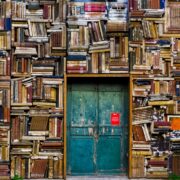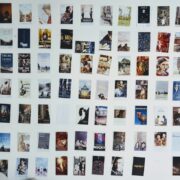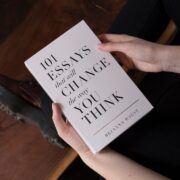Essential Free PC Programs: Must-Haves for Optimal Performance
In today’s digital age, having essential free PC programs is crucial for a smooth and efficient computing experience. These programs not only enhance the functionality of your computer but also provide essential tools for various tasks. Whether it’s protecting your computer from viruses and malware, browsing the internet securely, or creating and editing documents, free programs offer a cost-effective solution without compromising on quality.
One of the biggest advantages of using free programs over paid ones is the cost factor. While paid programs may offer additional features and support, free programs can often provide similar functionality without the hefty price tag. This is especially beneficial for individuals and small businesses who may not have the budget to invest in expensive software. Additionally, free programs are often open-source, meaning that they are constantly being updated and improved by a community of developers, ensuring that you have access to the latest features and security patches.
Key Takeaways
- Essential free PC programs are important for protecting your computer, improving productivity, and saving time and space.
- Antivirus software is crucial for protecting your computer from viruses and malware that can harm your system and steal your personal information.
- A web browser is necessary for surfing the internet with ease and security, and there are many free options available.
- A media player allows you to enjoy your favorite music and videos without the need for additional software or plugins.
- A file compression tool can save space and time by compressing large files into smaller ones, making them easier to share and store.
Antivirus Software: Protect Your Computer from Viruses and Malware
Having antivirus software is essential for protecting your computer from viruses, malware, and other online threats. These malicious programs can not only compromise your personal data but also slow down your computer’s performance. Fortunately, there are several free antivirus software options available that provide robust protection without breaking the bank.
Some popular free antivirus software options include Avast Free Antivirus, AVG AntiVirus Free, and Avira Free Security Suite. These programs offer real-time scanning, automatic updates, and web protection to keep your computer safe from online threats. When choosing an antivirus software, it’s important to look for features such as a user-friendly interface, regular updates, and a strong detection rate.
Web Browser: Surf the Internet with Ease and Security
A good web browser is essential for a seamless internet browsing experience. It should not only be fast and reliable but also provide security features to protect you from online threats such as phishing attacks and malicious websites. Fortunately, there are several free web browser options available that offer these features and more.
Some popular free web browsers include Google Chrome, Mozilla Firefox, and Microsoft Edge. These browsers offer fast browsing speeds, built-in security features, and a wide range of extensions and add-ons to enhance your browsing experience. When choosing a web browser, it’s important to look for features such as tab management, privacy settings, and compatibility with your favorite websites and applications.
Media Player: Enjoy Your Favorite Music and Videos
| Feature | Description |
|---|---|
| Supported Formats | MP3, WAV, WMA, AAC, MP4, AVI, MKV, FLV, and more |
| Playback Quality | High-quality audio and video playback |
| Playlist Management | Create, edit, and save playlists for easy access to your favorite media |
| Equalizer | Customize your audio playback with a built-in equalizer |
| Media Library | Organize your media files for easy browsing and playback |
| Subtitle Support | Add and customize subtitles for your videos |
| Playback Speed Control | Adjust the playback speed of your media for faster or slower playback |
| Screen Capture | Take screenshots of your favorite moments in your media |
A good media player is essential for enjoying your favorite music and videos on your computer. It should not only support a wide range of file formats but also provide a user-friendly interface and advanced features for customization. Fortunately, there are several free media player options available that offer these features and more.
Some popular free media player options include VLC Media Player, Media Player Classic, and PotPlayer. These media players support a wide range of file formats, offer customizable skins and themes, and provide advanced features such as subtitle support and audio equalization. When choosing a media player, it’s important to look for features such as ease of use, codec support, and compatibility with your media library.
File Compression Tool: Save Space and Time with Compressed Files
File compression is the process of reducing the size of files to save storage space and make them easier to transfer. It is especially useful when sending large files over the internet or when you have limited storage space on your computer. Fortunately, there are several free file compression tools available that offer efficient compression algorithms and user-friendly interfaces.
Some popular free file compression tools include 7-Zip, WinRAR, and PeaZip. These tools allow you to compress files into various formats such as ZIP or RAR, and also provide options for encryption and password protection. When choosing a file compression tool, it’s important to look for features such as compression ratio, file format support, and ease of use.
PDF Reader: View and Edit PDF Documents
Having a good PDF reader is essential for viewing and editing PDF documents on your computer. PDF (Portable Document Format) is a widely used file format for sharing documents that preserves the formatting and layout of the original file. Fortunately, there are several free PDF reader options available that offer a range of features for viewing and editing PDF documents.
Some popular free PDF reader options include Adobe Acrobat Reader DC, Foxit Reader, and Nitro PDF Reader. These readers allow you to view, annotate, and fill out PDF forms, as well as convert PDF files to other formats. When choosing a PDF reader, it’s important to look for features such as annotation tools, form filling capabilities, and compatibility with your operating system.
Office Suite: Create and Edit Documents, Spreadsheets, and Presentations
Having an office suite is essential for creating and editing documents, spreadsheets, and presentations on your computer. Whether you’re a student, professional, or small business owner, having access to essential office tools is crucial for productivity. Fortunately, there are several free office suite options available that offer a range of features for word processing, spreadsheet management, and presentation creation.
Some popular free office suite options include LibreOffice, Apache OpenOffice, and Google Docs. These suites provide tools such as word processors, spreadsheet editors, and presentation software that are compatible with popular file formats such as Microsoft Office. When choosing an office suite, it’s important to look for features such as compatibility with your existing files, collaboration tools, and a user-friendly interface.
System Cleanup and Maintenance Tools: Keep Your PC Running Smoothly
Having system cleanup and maintenance tools is essential for keeping your PC running smoothly and efficiently. Over time, your computer can accumulate temporary files, unnecessary programs, and other clutter that can slow down its performance. Fortunately, there are several free system cleanup and maintenance tools available that can help you optimize your computer’s performance and free up valuable storage space.
Some popular free system cleanup and maintenance tools include CCleaner, Glary Utilities, and Wise Care 365. These tools allow you to clean up temporary files, uninstall unwanted programs, and optimize your computer’s startup process. When choosing system cleanup and maintenance tools, it’s important to look for features such as a user-friendly interface, automatic updates, and a range of optimization options.
Backup and Recovery Software: Protect Your Data from Loss or Corruption
Having backup and recovery software is essential for protecting your data from loss or corruption. Whether it’s important documents, family photos, or personal files, losing data can be devastating. Fortunately, there are several free backup and recovery software options available that can help you create regular backups of your files and recover them in case of a disaster.
Some popular free backup and recovery software options include EaseUS Todo Backup Free, AOMEI Backupper Standard, and Macrium Reflect Free. These tools allow you to create full or incremental backups of your files, schedule automatic backups, and recover your data in case of a system failure. When choosing backup and recovery software, it’s important to look for features such as ease of use, encryption options, and compatibility with your storage devices.
Download These Essential Free PC Programs Today!
In conclusion, having essential free PC programs is crucial for a smooth and efficient computing experience. Whether it’s protecting your computer from viruses and malware, browsing the internet securely, or creating and editing documents, free programs offer a cost-effective solution without compromising on quality. By downloading the recommended programs in this article, you can enhance the functionality of your computer and enjoy a seamless computing experience.
Remember to choose programs that meet your specific needs and preferences. Look for features such as user-friendly interfaces, regular updates, and compatibility with your operating system and existing files. By taking advantage of the wide range of free programs available, you can save money, enhance your productivity, and protect your data from loss or corruption. So don’t wait any longer – download these essential free PC programs today and start enjoying the benefits they offer!
FAQs
What are free programs?
Free programs are software applications that can be downloaded and used without any cost. These programs are usually developed by individuals or organizations who offer them for free to the public.
Why should I use free programs?
Using free programs can save you money and provide you with access to useful tools and applications. Free programs are often developed by passionate individuals who want to make a difference in the world, and they can be just as effective as paid programs.
What are some examples of free programs?
Some examples of free programs include web browsers like Google Chrome and Mozilla Firefox, media players like VLC and iTunes, and productivity tools like LibreOffice and GIMP.
Are free programs safe to use?
Most free programs are safe to use, but it’s important to be cautious when downloading software from the internet. Always download free programs from reputable sources and be sure to read reviews and check for any potential security risks.
Can I use free programs on my PC?
Yes, free programs can be used on any PC that meets the system requirements for the software. Be sure to check the system requirements before downloading and installing any free programs.
Do I need to pay for updates to free programs?
No, updates to free programs are usually provided for free as well. Developers of free programs often release updates to fix bugs and improve performance, and these updates can be downloaded and installed for free.