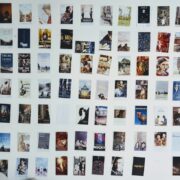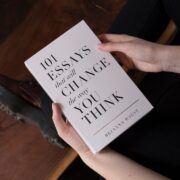Top PC Software: Most Used Programs for Your Computer
Having the right software on your PC is crucial for maximizing productivity and efficiency. Whether you use your computer for work, school, or personal projects, having the right tools can make a significant difference in your ability to complete tasks effectively and efficiently. In this blog post, we will explore various types of software that are essential for every PC user. From Microsoft Office Suite to antivirus software, graphic design programs to system utilities, we will discuss the importance of each category and provide tips for choosing the right software for your needs.
Key Takeaways
- Top PC software includes Microsoft Office Suite, internet browsers, media players, antivirus software, graphic design software, video editing software, cloud storage services, PDF readers and editors, and system utilities.
- Microsoft Office Suite is essential for productivity and includes programs like Word, Excel, and PowerPoint.
- Internet browsers like Google Chrome and Mozilla Firefox provide easy and secure web surfing.
- Media players like VLC and iTunes allow for enjoyable music and video playback on your computer.
- Antivirus software like Norton and McAfee protect your PC from malware and viruses.
Microsoft Office Suite
The Microsoft Office Suite is a collection of programs that are widely used in both personal and professional settings. The suite includes programs such as Word, Excel, PowerPoint, Outlook, and more. Each program serves a specific purpose and can greatly enhance productivity.
Word is a word processing program that allows users to create and edit documents. It is commonly used for writing reports, letters, and essays. Excel is a spreadsheet program that is used for organizing and analyzing data. It is particularly useful for tasks such as budgeting, financial analysis, and data management. PowerPoint is a presentation program that enables users to create visually appealing slideshows. It is often used for business presentations, educational lectures, and marketing materials.
These programs can increase productivity by providing users with powerful tools and features that streamline tasks. For example, Word offers features such as spell check, grammar check, and formatting options that make it easier to create professional-looking documents. Excel provides functions and formulas that automate calculations and data analysis. PowerPoint offers templates and design options that make it easy to create visually stunning presentations.
The Microsoft Office Suite is used in various industries and professions. For example, Word is commonly used by writers, journalists, and researchers to create articles and reports. Excel is widely used in finance and accounting for budgeting, financial analysis, and data management. PowerPoint is used by sales professionals, educators, and marketers to create presentations and visual materials.
Internet Browsers
Internet browsers are essential software for accessing and navigating the internet. There are several popular browsers available, including Chrome, Firefox, Safari, and Edge. Choosing the right browser is important for both security and performance.
Using a secure browser is crucial for protecting your personal information and preventing cyber threats. Browsers such as Chrome and Firefox have built-in security features that help protect against malware, phishing attacks, and other online threats. It is important to keep your browser up to date to ensure you have the latest security patches.
Optimizing browser performance is also important for a smooth browsing experience. Clearing cache and cookies regularly can help improve speed and reduce memory usage. Disabling unnecessary extensions and plugins can also improve performance. Additionally, using a lightweight browser or enabling hardware acceleration can further enhance performance.
Media Players
| Media Player | Price | Storage Capacity | Supported Formats | Battery Life |
|---|---|---|---|---|
| iPod Touch | 199 | 32GB/128GB | MP3, AAC, WAV, AIFF, Apple Lossless, Audible, H.264, MPEG-4 | Up to 40 hours of audio playback |
| Sony Walkman | 99 | 16GB/32GB | MP3, WMA, AAC-LC, Linear PCM | Up to 35 hours of audio playback |
| Zune HD | 199 | 16GB/32GB | MP3, WMA, AAC, H.264, WMV, MPEG-4 | Up to 33 hours of audio playback |
| SanDisk Clip Sport | 39 | 8GB/16GB | MP3, WMA, AAC, FLAC, Ogg Vorbis | Up to 25 hours of audio playback |
Media players are software programs that allow users to play audio and video files on their computers. Popular media players include VLC, Windows Media Player, iTunes, and QuickTime. These programs not only allow users to play media files but also offer additional features that enhance the viewing or listening experience.
Media players can enhance the viewing or listening experience by providing features such as customizable playback controls, equalizer settings, and subtitle support. For example, VLC media player is known for its ability to play a wide range of media formats and its extensive customization options. Windows Media Player offers features such as visualizations and media library management.
To optimize media player performance, it is important to keep the software up to date with the latest version. This ensures that you have access to the latest features and bug fixes. Additionally, closing unnecessary programs or processes while using a media player can help improve performance.
Antivirus Software
Having antivirus software installed on your PC is essential for protecting your computer from malware, viruses, and other online threats. Popular antivirus programs include Norton, McAfee, Avast, and Bitdefender. These programs provide real-time protection against threats and offer additional features such as firewall protection and secure browsing.
Antivirus software is important because it helps detect and remove malicious software that can harm your computer or compromise your personal information. It scans files and programs for known threats and alerts you if any suspicious activity is detected. It is important to keep your antivirus software up to date to ensure you have the latest virus definitions.
When choosing antivirus software, it is important to consider factors such as ease of use, system impact, and additional features. Some antivirus programs may have a heavier impact on system performance than others, so it is important to choose one that strikes a balance between protection and performance.
Graphic Design Software
Graphic design software is used for creating and editing visual content such as images, illustrations, and layouts. Popular graphic design programs include Adobe Photoshop, Illustrator, InDesign, and CorelDRAW. These programs are used by both professionals and hobbyists for a wide range of personal and professional projects.
Graphic design software can be used for personal projects such as creating digital art, editing photos, or designing invitations. In a professional setting, graphic design software is used in industries such as advertising, marketing, web design, and publishing. For example, Photoshop is commonly used for photo editing and manipulation, while Illustrator is used for creating vector graphics.
These programs offer a wide range of tools and features that allow users to create visually stunning designs. From advanced image editing tools to typography options, graphic design software provides users with the flexibility and creativity to bring their ideas to life.
Video Editing Software
Video editing software allows users to edit and manipulate video footage to create professional-looking videos. Popular video editing programs include Final Cut Pro, Adobe Premiere Pro, iMovie, and Sony Vegas Pro. These programs are used by both professionals and hobbyists in various industries.
Video editing software can be used for personal projects such as creating home movies or editing vacation footage. In a professional setting, video editing software is used in industries such as film production, advertising, and social media marketing. For example, Final Cut Pro is commonly used in the film industry, while Adobe Premiere Pro is widely used in video production and editing.
These programs offer a wide range of tools and features that allow users to edit and enhance video footage. From basic editing functions such as trimming and cutting to advanced features such as color correction and special effects, video editing software provides users with the tools they need to create professional-looking videos.
Cloud Storage Services
Cloud storage services allow users to store and access their files and data online. Popular cloud storage services include Google Drive, Dropbox, OneDrive, and iCloud. These services offer various benefits such as easy file sharing, automatic backup, and remote access to files.
Using cloud storage has several benefits. It allows users to access their files from any device with an internet connection, making it convenient for remote work or collaboration. It also provides an additional layer of backup and protection for important files, as they are stored securely in the cloud.
When choosing a cloud storage service, it is important to consider factors such as storage capacity, file syncing capabilities, and security features. Some services offer more storage space for free or have better integration with other apps and devices. It is also important to consider the security measures in place to protect your data.
PDF Readers and Editors
PDF readers and editors are software programs that allow users to view, edit, and create PDF documents. Popular PDF readers and editors include Adobe Acrobat Reader DC, Foxit Reader, Nitro PDF Reader, and PDFelement. These programs are used in various industries for tasks such as document management, form filling, and digital signatures.
PDF readers allow users to view PDF documents and perform basic functions such as zooming, searching, and printing. PDF editors offer additional features that allow users to edit and manipulate PDF documents. For example, Adobe Acrobat allows users to add or remove pages, insert images or text, and create fillable forms.
PDF readers and editors are used in industries such as legal, education, and business. For example, in the legal industry, PDF readers and editors are used for reviewing and annotating legal documents. In education, PDF readers are used for reading textbooks and research papers. In business, PDF editors are used for creating and editing contracts, invoices, and other business documents.
System Utilities
System utility programs are software programs that optimize and maintain PC performance. Popular system utility programs include CCleaner, Advanced SystemCare, Glary Utilities, and AVG TuneUp. These programs offer various features such as disk cleanup, registry cleaning, and system optimization.
System utility programs can optimize PC performance by removing unnecessary files and programs that take up disk space. They can also clean up the registry, which can improve system stability and performance. Additionally, system utility programs can optimize startup programs and services to improve boot time.
When choosing a system utility program, it is important to consider factors such as ease of use, reliability, and additional features. Some programs may offer more advanced features or have a better user interface. It is also important to choose a program from a reputable developer to ensure it is safe to use.
Having the right software on your PC is essential for maximizing productivity and creativity. From Microsoft Office Suite to graphic design software, antivirus programs to system utilities, there are various types of software that can enhance your computer experience. It is important to explore different software options and choose the ones that best suit your needs. Whether you use your computer for work or personal projects, having the right tools can make a significant difference in your ability to complete tasks effectively and efficiently. So, take the time to research and choose the software that will help you achieve your goals.
FAQs
What is the most used software for PC?
The most used software for PC varies depending on the purpose of the user. However, some of the most commonly used software includes Microsoft Office Suite, Google Chrome, Adobe Acrobat Reader, VLC Media Player, and WinRAR.
What is Microsoft Office Suite?
Microsoft Office Suite is a collection of productivity software that includes programs like Word, Excel, PowerPoint, and Outlook. It is widely used for creating and editing documents, spreadsheets, presentations, and emails.
What is Google Chrome?
Google Chrome is a web browser developed by Google. It is one of the most popular web browsers and is widely used for browsing the internet, accessing web applications, and streaming media.
What is Adobe Acrobat Reader?
Adobe Acrobat Reader is a free software that allows users to view, print, and annotate PDF files. It is widely used for reading and sharing documents in the PDF format.
What is VLC Media Player?
VLC Media Player is a free and open-source media player that can play a wide range of audio and video formats. It is widely used for playing media files on PC.
What is WinRAR?
WinRAR is a file compression and archiving software that allows users to compress and extract files in various formats. It is widely used for compressing large files and sending them over the internet.