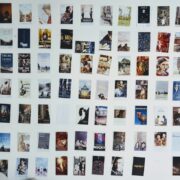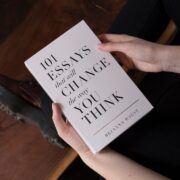Boost Your Productivity: Top PC Apps for Students
Productivity is a crucial aspect of a student’s life. With the increasing demands of academics, extracurricular activities, and personal commitments, it can be challenging for students to stay organized and focused. This is where PC apps come in handy. PC apps are designed to help students streamline their tasks, manage their time effectively, and enhance their overall productivity. Whether it’s note-taking, time management, writing, research, collaboration, study, or mind mapping, there are various apps available that can assist students in achieving their goals.
Key Takeaways
- PC apps can help students boost their productivity
- Note-taking apps can help organize thoughts and ideas efficiently
- Time management apps can help stay on top of schedule and deadlines
- Writing apps can streamline the writing process and enhance writing skills
- Research and reference apps can help find and organize information quickly and easily
Note-Taking Apps: Organize Your Thoughts and Ideas Efficiently
Note-taking is an essential skill for students as it helps them retain information and organize their thoughts effectively. However, traditional pen and paper note-taking can be cumbersome and disorganized. This is where note-taking apps come in handy. These apps allow students to take notes digitally, making it easier to organize and search for information.
Popular note-taking apps for students include Evernote, Microsoft OneNote, and Google Keep. These apps offer features such as the ability to create different notebooks or folders for different subjects or topics, add tags to categorize notes, insert images or audio recordings, and sync across multiple devices. Some note-taking apps also offer handwriting recognition capabilities for those who prefer to write with a stylus.
When choosing a note-taking app, it’s important to consider features such as ease of use, synchronization across devices, search functionality, and compatibility with other apps or platforms that you may use for studying or organizing your academic materials.
Time Management Apps: Stay on Top of Your Schedule and Deadlines
Time management is crucial for students to stay organized and meet deadlines effectively. With the numerous tasks and commitments that students have to juggle, it can be challenging to keep track of everything. Time management apps can help students stay on top of their schedule, set reminders for important deadlines, and allocate time for different tasks.
Popular time management apps for students include Todoist, Trello, and Google Calendar. These apps allow students to create to-do lists, set reminders, and prioritize tasks. Some time management apps also offer features such as the ability to track time spent on different activities, analyze productivity patterns, and collaborate with others on shared tasks or projects.
When choosing a time management app, it’s important to consider features such as ease of use, integration with other apps or platforms that you may use for organizing your academic materials, and the ability to set recurring tasks or reminders.
Writing Apps: Streamline Your Writing Process and Enhance Your Writing Skills
| Metrics | Description |
|---|---|
| Word Count | The number of words written in a specific time period |
| Time Spent Writing | The amount of time spent writing in a specific time period |
| Writing Speed | The average number of words written per minute or hour |
| Editing Time | The amount of time spent editing and revising written work |
| Feedback Received | The number of comments or critiques received on written work |
| Writing Goals | The number of writing goals set and achieved in a specific time period |
Writing is a fundamental skill for students, whether it’s writing essays, reports, or research papers. Writing apps can help students streamline their writing process, enhance their writing skills, and ensure that their work is well-organized and error-free.
Popular writing apps for students include Microsoft Word, Google Docs, and Grammarly. These apps offer features such as spell check, grammar check, word count, formatting options, and collaboration capabilities. Some writing apps also provide suggestions for improving sentence structure or vocabulary usage.
When choosing a writing app, it’s important to consider features such as ease of use, compatibility with other apps or platforms that you may use for organizing your academic materials, and the ability to track changes or collaborate with others on shared documents.
Research and Reference Apps: Find and Organize Information Quickly and Easily
Research is an integral part of a student’s academic journey. Research and reference apps can help students find and organize information quickly and easily. These apps provide access to databases, journals, articles, books, and other resources that are relevant to the student’s field of study.
Popular research and reference apps for students include Google Scholar, JSTOR, and Zotero. These apps offer features such as advanced search options, citation management, and the ability to save or organize references for future use. Some research and reference apps also provide tools for annotating or highlighting text, making it easier to analyze and synthesize information.
When choosing a research and reference app, it’s important to consider features such as the availability of resources in your field of study, ease of use, compatibility with other apps or platforms that you may use for organizing your academic materials, and the ability to export citations in different citation styles.
Collaboration Apps: Work with Peers and Group Members Remotely and Effectively
Collaboration is an essential skill for students as it allows them to work effectively with peers and group members on projects or assignments. Collaboration apps can help students communicate, share files, and collaborate remotely.
Popular collaboration apps for students include Microsoft Teams, Slack, and Google Drive. These apps offer features such as instant messaging, file sharing, document collaboration, and video conferencing. Some collaboration apps also provide project management tools or integration with other productivity apps.
When choosing a collaboration app, it’s important to consider features such as ease of use, compatibility with other apps or platforms that you may use for organizing your academic materials, and the ability to customize permissions or access levels for different collaborators.
Study Apps: Enhance Your Learning and Retention with Interactive Tools and Techniques
Studying effectively is crucial for students to retain information and perform well in exams or assessments. Study apps can help students enhance their learning and retention through interactive tools and techniques.
Popular study apps for students include Quizlet, Anki, and Khan Academy. These apps offer features such as flashcards, quizzes, practice tests, video lessons, and personalized learning paths. Some study apps also provide progress tracking or analytics to help students identify areas for improvement.
When choosing a study app, it’s important to consider features such as the availability of study materials in your field of study, ease of use, compatibility with other apps or platforms that you may use for organizing your academic materials, and the ability to customize or create your own study materials.
Productivity Suites: Get All the Tools You Need in One Place for Maximum Efficiency
Productivity suites are comprehensive software packages that provide students with all the tools they need in one place for maximum efficiency. These suites typically include a combination of note-taking, time management, writing, research, collaboration, and study apps.
Popular productivity suites for students include Microsoft Office 365, Google Workspace, and Apple iWork. These suites offer a range of apps such as Microsoft Word, Excel, PowerPoint, Google Docs, Sheets, Slides, and Pages, Numbers, Keynote. Some productivity suites also provide cloud storage and synchronization across devices.
When choosing a productivity suite, it’s important to consider features such as the availability of apps or tools that you need for your specific tasks or assignments, compatibility with other apps or platforms that you may use for organizing your academic materials, and the ability to collaborate or share files with others.
Mind Mapping Apps: Visualize and Connect Your Ideas for Better Understanding and Recall
Mind mapping is a powerful technique that allows students to visualize and connect their ideas for better understanding and recall. Mind mapping apps can help students create mind maps digitally, making it easier to organize and expand on their thoughts.
Popular mind mapping apps for students include MindMeister, XMind, and Coggle. These apps offer features such as the ability to create branches or subtopics, add images or icons, customize colors or styles, and export or share mind maps. Some mind mapping apps also provide collaboration capabilities for group projects or brainstorming sessions.
When choosing a mind mapping app, it’s important to consider features such as ease of use, compatibility with other apps or platforms that you may use for organizing your academic materials, and the ability to export or share mind maps in different formats.
Choose the Right PC Apps to Boost Your Productivity and Achieve Your Goals.
In conclusion, PC apps can be powerful tools for students to boost their productivity and achieve their goals. Whether it’s note-taking, time management, writing, research, collaboration, study, or mind mapping, there are various apps available that can assist students in staying organized, managing their time effectively, enhancing their writing skills, finding and organizing information, collaborating with peers, studying efficiently, and visualizing their ideas.
When choosing PC apps, it’s important to consider your specific needs and preferences. Try out different apps to find the best fit for you. Consider factors such as ease of use, compatibility with other apps or platforms that you may use for organizing your academic materials, and the availability of features that are important to you. By choosing the right PC apps, you can maximize your productivity and achieve your academic goals.
FAQs
What are productivity apps?
Productivity apps are software applications designed to help individuals increase their efficiency and productivity by managing their time, tasks, and projects.
Why are productivity apps important for students?
Productivity apps can help students manage their time, stay organized, and increase their productivity. They can also help students prioritize their tasks and stay on top of their assignments.
What are the best productivity apps for students on PC?
Some of the best productivity apps for students on PC include Trello, Evernote, Google Drive, Forest, and RescueTime.
What is Trello?
Trello is a project management tool that allows users to create boards, lists, and cards to organize and prioritize their tasks and projects.
What is Evernote?
Evernote is a note-taking app that allows users to create and organize notes, to-do lists, and reminders. It also has a feature that allows users to clip web pages and save them for later.
What is Google Drive?
Google Drive is a cloud-based storage and collaboration platform that allows users to store and share files, documents, and folders. It also has a suite of productivity tools, including Google Docs, Sheets, and Slides.
What is Forest?
Forest is a productivity app that helps users stay focused and avoid distractions by planting virtual trees. The longer the user stays focused, the more trees they can plant.
What is RescueTime?
RescueTime is a time-tracking app that helps users understand how they spend their time on their computer. It provides detailed reports and insights on how much time is spent on different apps and websites.