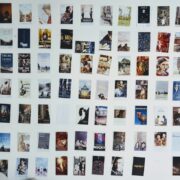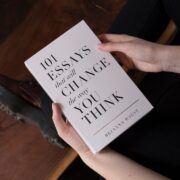Top PC Software: Boost Your Productivity Today!
Productivity software has become an essential tool in today’s fast-paced and technology-driven world. It helps individuals and businesses streamline their workflow, increase efficiency, and ultimately achieve their goals more effectively. Whether it’s creating documents, managing projects, collaborating with team members, or organizing tasks, productivity software provides the necessary tools to get things done efficiently.
Key Takeaways
- Microsoft Office Suite is the ultimate productivity tool for creating and managing documents, spreadsheets, and presentations.
- Adobe Creative Cloud empowers creativity and efficiency with its suite of design and multimedia software.
- Google Suite makes collaboration easy with its cloud-based tools for email, document sharing, and video conferencing.
- Evernote is a personal digital assistant that helps you organize notes, ideas, and tasks across all your devices.
- Slack streamlines communication and workflow with its team messaging and project management features.
- Trello is a powerful tool for organizing tasks and projects with its intuitive visual interface and customizable boards.
- Zoom makes virtual meetings simple with its easy-to-use video conferencing platform.
- Grammarly helps perfect your writing skills with its AI-powered grammar and spelling checker.
- Dropbox provides seamless file sharing and storage with its cloud-based platform that syncs across all your devices.
Microsoft Office Suite: The Ultimate Productivity Tool
The Microsoft Office Suite is one of the most widely used productivity software in the world. It includes applications like Word, Excel, PowerPoint, Outlook, and more. Each application serves a specific purpose and can be used to increase productivity in various ways.
For example, Microsoft Word is a powerful word processing tool that allows users to create and edit documents with ease. It offers features like spell checking, formatting options, and templates that help users save time and produce professional-looking documents.
Excel, on the other hand, is a spreadsheet program that enables users to organize data, perform calculations, and create charts and graphs. It is widely used in industries such as finance, accounting, and data analysis to analyze and present data in a meaningful way.
PowerPoint is a presentation software that allows users to create visually appealing slideshows for meetings, conferences, or educational purposes. It offers a wide range of templates, animations, and transitions that help users deliver their message effectively.
The Microsoft Office Suite can be used in various industries to increase productivity. For example, in the education sector, teachers can use PowerPoint to create engaging presentations for their students. In the business world, professionals can use Excel to analyze financial data and make informed decisions. Overall, the Microsoft Office Suite provides a comprehensive set of tools that can boost productivity in any industry.
Adobe Creative Cloud: Empowering Creativity and Efficiency
Adobe Creative Cloud is a collection of applications that are widely used by creative professionals to enhance their creativity and streamline their workflow. It includes applications like Photoshop, Illustrator, InDesign, Premiere Pro, and more.
Photoshop is a powerful image editing software that allows users to manipulate and enhance photos. It offers a wide range of tools and features that enable users to create stunning visuals.
Illustrator is a vector graphics editor that is used to create illustrations, logos, icons, and other scalable graphics. It provides precise control over shapes, colors, and typography, making it an essential tool for graphic designers.
InDesign is a desktop publishing software that is used to create print and digital publications like brochures, magazines, and ebooks. It offers advanced layout and typography tools that help users create professional-looking designs.
Premiere Pro is a video editing software that enables users to edit videos, add effects and transitions, and export them in various formats. It is widely used in the film and television industry to create high-quality videos.
The Adobe Creative Cloud can be used in various industries to increase creativity and efficiency. For example, graphic designers can use Photoshop and Illustrator to create stunning visuals for marketing materials. Filmmakers can use Premiere Pro to edit and produce professional-quality videos. Overall, the Adobe Creative Cloud provides a comprehensive set of tools that empower creative professionals to bring their ideas to life.
Google Suite: Collaboration Made Easy
| Metrics | Google Suite |
|---|---|
| Number of users | Over 2 billion |
| Number of businesses using Google Suite | Over 5 million |
| Number of countries where Google Suite is available | More than 190 |
| Number of apps included in Google Suite | More than 15 |
| Amount of storage per user | 30 GB or more |
| Number of languages supported | More than 100 |
| Number of video conferencing participants | Up to 250 |
| Number of devices supported | Any device with internet access |
Google Suite is a collection of cloud-based applications that are designed to facilitate collaboration and increase productivity. It includes applications like Gmail, Google Drive, Google Docs, Google Sheets, and more.
Gmail is an email service that provides a reliable and secure platform for communication. It offers features like email organization, spam filtering, and integration with other Google applications.
Google Drive is a cloud storage service that allows users to store and access files from anywhere. It offers features like file sharing, version control, and real-time collaboration.
Google Docs is a word processing software that enables users to create and edit documents online. It offers features like real-time collaboration, commenting, and revision history.
Google Sheets is a spreadsheet software that allows users to create and edit spreadsheets online. It offers features like real-time collaboration, formulas, and data analysis tools.
The Google Suite is particularly useful for businesses and teams that need to collaborate on projects. For example, multiple team members can work on the same document simultaneously in Google Docs, making it easy to collaborate and share ideas. The real-time collaboration feature in Google Suite eliminates the need for back-and-forth emails and allows team members to work together more efficiently.
Evernote: Your Personal Digital Assistant
Evernote is a note-taking and organization tool that helps individuals stay organized and increase productivity. It offers features like note-taking, task management, document scanning, and more.
One of the key features of Evernote is its note-taking capabilities. Users can create notes in various formats like text, audio, images, and even handwritten notes. These notes can be organized into notebooks and tagged for easy retrieval.
Evernote also offers task management features that allow users to create to-do lists, set reminders, and track progress on their tasks. This helps individuals stay organized and ensures that important tasks are not forgotten.
Another useful feature of Evernote is its document scanning capabilities. Users can scan documents using their mobile devices and save them directly into Evernote. This eliminates the need for physical copies of documents and makes it easy to access them from anywhere.
Evernote can be used in various industries to increase productivity and organization. For example, students can use Evernote to take notes during lectures, organize their study materials, and set reminders for assignments. Professionals can use Evernote to keep track of meeting notes, create to-do lists, and store important documents. Overall, Evernote serves as a personal digital assistant that helps individuals stay organized and productive.
Slack: Streamlining Communication and Workflow

Slack is a communication platform that is designed to streamline communication and increase productivity in teams and organizations. It offers features like channels, direct messaging, file sharing, and more.
One of the key features of Slack is its channels. Channels are dedicated spaces for team members to communicate and collaborate on specific topics or projects. This helps to keep conversations organized and ensures that important information is easily accessible.
Slack also offers direct messaging capabilities that allow team members to have private conversations. This is particularly useful for one-on-one discussions or for sharing sensitive information.
File sharing is another important feature of Slack. Users can easily share files with their team members, eliminating the need for email attachments or external file-sharing services. This makes it easy to collaborate on documents and ensures that everyone has access to the latest version of a file.
Slack can be used in various industries to increase communication and productivity. For example, software development teams can use Slack to communicate and collaborate on coding projects. Marketing teams can use Slack to coordinate their campaigns and share creative assets. Overall, Slack streamlines communication and workflow, making it an essential tool for teams and organizations.
Trello: Organizing Tasks and Projects
Trello is a project management tool that helps individuals and teams organize their tasks and projects. It offers features like boards, cards, checklists, due dates, and more.
One of the key features of Trello is its boards. Boards are used to organize tasks and projects into different categories or stages. Users can create multiple boards for different projects or departments, making it easy to keep track of progress.
Trello also uses cards to represent individual tasks or items within a project. Users can create cards for each task, assign them to team members, add due dates, attach files, and more. This helps to keep tasks organized and ensures that nothing falls through the cracks.
Checklists are another useful feature of Trello. Users can create checklists within a card to break down a task into smaller subtasks. This helps to keep track of progress and ensures that all necessary steps are completed.
Trello can be used in various industries to increase organization and productivity. For example, project managers can use Trello to track the progress of their projects, assign tasks to team members, and set due dates. Sales teams can use Trello to manage their leads, track their sales pipeline, and collaborate on deals. Overall, Trello is a versatile project management tool that helps individuals and teams stay organized and productive.
Zoom: Virtual Meetings Made Simple
Zoom is a video conferencing platform that enables individuals and teams to have virtual meetings. It offers features like video conferencing, screen sharing, recording, and more.
One of the key features of Zoom is its video conferencing capabilities. Users can host or join video meetings with multiple participants from anywhere in the world. This makes it easy to collaborate with remote team members or clients without the need for physical meetings.
Screen sharing is another important feature of Zoom. Users can share their screen with other participants, making it easy to present slideshows, demonstrate software, or collaborate on documents in real-time.
Zoom also offers recording capabilities that allow users to record their meetings for future reference or for sharing with others who couldn’t attend the meeting. This ensures that important discussions or presentations are not lost and can be accessed later.
Zoom can be used in various industries to increase communication and productivity. For example, sales teams can use Zoom to conduct virtual sales meetings with clients, eliminating the need for travel. Educational institutions can use Zoom to conduct online classes or remote training sessions. Overall, Zoom simplifies virtual meetings and makes it easy for individuals and teams to collaborate effectively.
Grammarly: Perfecting Your Writing Skills
Grammarly is a writing assistant that helps individuals improve their writing skills and increase productivity. It offers features like grammar checking, spell checking, plagiarism detection, and more.
One of the key features of Grammarly is its grammar checking capabilities. It automatically detects and highlights grammatical errors in real-time, helping users improve the clarity and correctness of their writing.
Grammarly also offers spell checking features that help users identify and correct spelling mistakes. This ensures that written content is error-free and professional-looking.
Another useful feature of Grammarly is its plagiarism detection capabilities. It scans written content for similarities with other online sources, helping users avoid unintentional plagiarism and maintain academic or professional integrity.
Grammarly can be used in various industries to improve writing skills and productivity. For example, students can use Grammarly to proofread their essays or research papers before submitting them. Professionals can use Grammarly to review their emails or reports for errors and ensure that their written communication is clear and concise. Overall, Grammarly serves as a personal writing assistant that helps individuals write better and more efficiently.
Dropbox: Seamless File Sharing and Storage
Dropbox is a cloud storage service that allows individuals and teams to store, share, and access files from anywhere. It offers features like file sharing, cloud storage, file syncing, and more.
One of the key features of Dropbox is its file sharing capabilities. Users can easily share files with others by sending them a link or inviting them to a shared folder. This eliminates the need for email attachments or external file-sharing services.
Dropbox also offers cloud storage, which means that files are stored securely in the cloud and can be accessed from any device with an internet connection. This makes it easy to access files on the go or collaborate with team members who are working remotely.
File syncing is another important feature of Dropbox. Users can install the Dropbox application on their devices, and any changes made to files in the Dropbox folder will be automatically synced across all devices. This ensures that everyone has access to the latest version of a file and eliminates the need for manual file transfers.
Dropbox can be used in various industries to increase productivity and organization. For example, creative teams can use Dropbox to store and share large files like design assets or video files. Sales teams can use Dropbox to access sales collateral or presentations while on the go. Overall, Dropbox provides a seamless file sharing and storage solution that helps individuals and teams stay organized and productive.
In conclusion, productivity software plays a crucial role in today’s fast-paced and technology-driven world. Whether it’s Microsoft Office Suite, Adobe Creative Cloud, Google Suite, Evernote, Slack, Trello, Zoom, Grammarly, or Dropbox, each software offers unique features and capabilities that help individuals and teams increase efficiency and productivity.
By using productivity software, individuals and businesses can streamline their workflow, collaborate effectively, stay organized, and achieve their goals more efficiently. Whether it’s creating documents, managing projects, communicating with team members, organizing tasks, or improving writing skills, productivity software provides the necessary tools to get things done effectively.
In today’s competitive world, using productivity software is no longer an option but a necessity. It empowers individuals and teams to work smarter, not harder, and ultimately achieve success in their personal and professional lives. So why wait? Start exploring the different productivity software available today and unlock your full potential!
FAQs
What is the article about?
The article is about the top useful software for PC.
What kind of software is included in the article?
The article includes software for various purposes such as productivity, security, multimedia, and gaming.
Are the software mentioned in the article free or paid?
The article includes both free and paid software.
Can the software be used on any operating system?
No, some software mentioned in the article may only be compatible with specific operating systems.
Are the software mentioned in the article safe to download and use?
Yes, the software mentioned in the article are safe to download and use as they have been tested and reviewed by experts.
Can the software mentioned in the article be downloaded from the official websites?
Yes, the software mentioned in the article can be downloaded from their official websites or trusted third-party websites.
Do the software mentioned in the article require high system requirements?
It depends on the software. Some software may require high system requirements while others may not.
Can the software mentioned in the article be uninstalled easily?
Yes, the software mentioned in the article can be uninstalled easily through the control panel or using the software’s uninstaller.