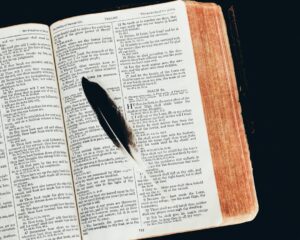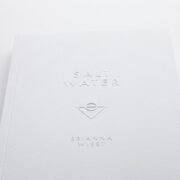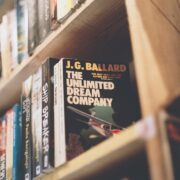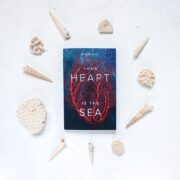Sparkle and Shine: The Best Rhinestone Software to Elevate Your Designs
Rhinestone software is a powerful tool that allows designers to create stunning designs using rhinestones. Rhinestones are small, sparkling gems that are often used in jewelry and fashion accessories. Rhinestone software takes the art of designing with rhinestones to the next level by providing users with a wide range of tools and features to create intricate and eye-catching designs.
The history of rhinestone software can be traced back to the early 2000s when computerized cutting machines became more accessible to the general public. These machines allowed designers to cut out intricate shapes from various materials, including rhinestones. As the demand for rhinestone designs grew, software developers saw an opportunity to create programs specifically tailored for designing with rhinestones. Today, there are several rhinestone software programs available on the market, each offering unique features and capabilities.
Key Takeaways
- Rhinestone software is a specialized program used for designing with rhinestones.
- Using rhinestone software can save time and increase accuracy in designing.
- Rhinestones add sparkle and shine to designs, and can be customized to fit any style.
- Some top rhinestone software programs include Silhouette Studio, CorelDRAW, and Adobe Illustrator.
- Important features to look for in rhinestone software include the ability to create custom rhinestone templates and the ability to import designs from other programs.
Benefits of Using Rhinestone Software for Designing
One of the main benefits of using rhinestone software is that it saves time and effort. Designing with rhinestones can be a time-consuming process, especially when working with intricate designs. Rhinestone software automates many of the tasks involved in the design process, such as creating templates and arranging rhinestones, allowing designers to focus on the creative aspects of their work.
Another benefit of using rhinestone software is that it allows for more intricate designs. With traditional methods, designers would have to manually place each rhinestone onto their design, which limited the complexity of the patterns they could create. Rhinestone software eliminates this limitation by allowing designers to create complex designs with ease.
Rhinestone software is also cost-effective compared to traditional methods. In the past, designers would have to purchase individual rhinestones in different sizes and colors, which could be expensive. With rhinestone software, designers can create virtual designs and test different color and size combinations before making a final decision. This not only saves money but also reduces waste.
Furthermore, rhinestone software is easy to use for beginners and professionals alike. Many rhinestone software programs come with user-friendly interfaces and tutorials that guide users through the design process. This makes it accessible to those who are new to designing with rhinestones, while still providing advanced features for experienced designers.
Understanding the Sparkle and Shine of Rhinestones
Rhinestones are made from various materials, such as glass, crystal, or acrylic, that are cut and polished to resemble diamonds. The process of making rhinestones involves cutting the material into small facets to create a sparkling effect. The facets reflect light, creating a dazzling shine that is characteristic of rhinestones.
There are different types of rhinestones available on the market, each with its own unique properties. Glass rhinestones are the most common type and are known for their affordability and durability. Crystal rhinestones, on the other hand, are made from high-quality glass and have a higher refractive index, which gives them a more brilliant shine. Acrylic rhinestones are lightweight and often used in costume jewelry.
When choosing rhinestones for your design, it’s important to consider factors such as size, color, and shape. Rhinestones come in various sizes, ranging from small seed beads to larger stones. The size of the rhinestone will affect the overall look of your design, so it’s important to choose the right size for your project. Additionally, rhinestones come in a wide range of colors, allowing designers to create vibrant and eye-catching designs. Finally, there are different shapes of rhinestones available, such as round, square, or teardrop, which can add visual interest to your design.
Top Rhinestone Software Programs in the Market
| Software Program | Price | Features | User Rating |
|---|---|---|---|
| Rhinestone Designer | 299 | Design creation, vectorization, multi-decoration support | 4.5/5 |
| StoneCut Pro | 499 | Design creation, vectorization, multi-decoration support, automatic rhinestone placement | 4.2/5 |
| CorelDRAW Graphics Suite | 499 | Design creation, vectorization, multi-decoration support, rhinestone font library | 4.0/5 |
| Hotfix Era | 399 | Design creation, vectorization, multi-decoration support, automatic rhinestone placement, heat transfer vinyl support | 3.8/5 |
| Rhinestone World | 199 | Design creation, vectorization, multi-decoration support, rhinestone font library | 3.5/5 |
There are several rhinestone software programs available on the market, each offering unique features and capabilities. Some of the most popular rhinestone software programs include Rhinestone Designer, Silhouette Studio, and CorelDRAW.
Rhinestone Designer is a comprehensive rhinestone software program that offers a wide range of design tools and features. It allows users to create custom rhinestone templates, import and export designs, and adjust the size and spacing of rhinestones. Rhinestone Designer is compatible with various cutting machines, making it a versatile choice for designers.
Silhouette Studio is another popular rhinestone software program that is known for its user-friendly interface and intuitive design tools. It offers a wide range of features, including the ability to create custom rhinestone templates, import and export designs, and adjust the size and spacing of rhinestones. Silhouette Studio is compatible with Silhouette cutting machines, making it a popular choice among Silhouette users.
CorelDRAW is a professional design software program that offers advanced features for designing with rhinestones. It provides users with a wide range of design tools and capabilities, including the ability to create custom rhinestone templates, import and export designs, and adjust the size and spacing of rhinestones. CorelDRAW is compatible with various cutting machines, making it a versatile choice for professional designers.
Each rhinestone software program has its own pros and cons, so it’s important to consider your specific needs and preferences when choosing a program.
Features to Look for in Rhinestone Software
When choosing rhinestone software, there are several features to consider that can enhance your design process and make it more efficient.
One important feature to look for is design tools and capabilities. Rhinestone software should offer a wide range of design tools, such as the ability to create custom rhinestone templates, adjust the size and spacing of rhinestones, and import and export designs. These tools will allow you to create unique and intricate designs with ease.
Compatibility with different cutting machines is another important feature to consider. Rhinestone software should be compatible with the cutting machine you plan to use, as this will ensure that your designs can be accurately cut and applied to your chosen material. It’s also important to consider the file formats that the software supports, as this will determine how easily you can import and export your designs.
Import and export options are also important features to look for in rhinestone software. The ability to import designs from other software programs or online sources can save you time and effort, while the ability to export your designs in various file formats will allow you to share or sell your designs more easily.
Finally, customer support and resources are important considerations when choosing rhinestone software. Look for software programs that offer comprehensive customer support, such as tutorials, forums, and FAQs, as this will help you troubleshoot any issues that may arise during the design process.
How to Use Rhinestone Software to Create Stunning Designs

Using rhinestone software to create stunning designs is a relatively straightforward process. Here is a step-by-step guide to help you get started:
1. Choose a rhinestone software program that suits your needs and install it on your computer.
2. Familiarize yourself with the software’s interface and design tools by exploring the various menus and options.
3. Start a new design by selecting the appropriate template or canvas size for your project.
4. Use the design tools provided by the software to create your desired design. This may include drawing shapes, adding text, or importing images.
5. Once you are satisfied with your design, select the rhinestone tool from the toolbar and choose the size and spacing of the rhinestones.
6. Apply the rhinestones to your design by clicking on the desired areas. The software will automatically generate a template that you can use to cut out the rhinestones.
7. Export your design in the appropriate file format for your cutting machine.
8. Load the template into your cutting machine and follow the manufacturer’s instructions to cut out the rhinestones.
9. Once the rhinestones are cut, carefully remove them from the template and apply them to your chosen material using an adhesive or heat transfer method.
10. Admire your stunning rhinestone design!
Tips and Tricks for Designing with Rhinestone Software
Designing with rhinestone software can be a fun and creative process. Here are some tips and tricks to help you get the most out of your designs:
1. Create custom rhinestone templates by tracing or importing images into the software. This will allow you to create unique designs that reflect your personal style or brand.
2. Experiment with different rhinestone sizes and colors to create different effects. Using larger rhinestones can create a bold and eye-catching design, while using smaller rhinestones can create a more delicate and intricate design.
3. Incorporate other design elements, such as text or shapes, into your rhinestone design to add visual interest. This can be done by layering different materials or using different cutting techniques.
4. Test your design on a small scale before committing to a larger project. This will allow you to make any necessary adjustments and ensure that your design looks as intended.
5. Take advantage of online resources, such as tutorials and forums, to learn new techniques and get inspiration for your designs. There are many talented designers who share their knowledge and expertise online, so don’t be afraid to reach out and ask for help if needed.
Customizing Rhinestone Designs for Your Business
Rhinestone designs can be customized to suit different industries and niches. Here are some tips for creating rhinestone designs for your business:
1. Research your target market and identify their preferences and interests. This will help you create designs that resonate with your customers and align with your brand.
2. Use rhinestone designs for branding and marketing purposes. Rhinestones can add a touch of luxury and glamour to your brand, making it more memorable and appealing to customers.
3. Consider selling rhinestone designs online or in-person. There is a growing market for custom rhinestone designs, so take advantage of this opportunity to monetize your skills and creativity.
4. Collaborate with other businesses or designers to create unique and exclusive rhinestone designs. This can help you reach a wider audience and expand your business opportunities.
5. Stay up-to-date with the latest trends and techniques in rhinestone design. The design industry is constantly evolving, so it’s important to stay informed and adapt your designs accordingly.
Troubleshooting Common Rhinestone Software Issues
While rhinestone software is generally user-friendly, there may be times when you encounter issues or errors. Here are some common issues and how to troubleshoot them:
1. Cutting errors: If your cutting machine is not cutting the rhinestones accurately, check the blade depth and pressure settings. Adjusting these settings may help improve the cutting accuracy.
2. Design errors: If your design is not appearing as intended, check for any overlapping or intersecting elements that may be causing the issue. You can also try simplifying the design by removing unnecessary details or reducing the number of rhinestones.
3. Software crashes or glitches: If the software crashes or freezes, try closing and reopening the program. If the issue persists, check for any software updates or contact customer support for assistance.
4. Template alignment issues: If the rhinestones are not aligning properly on the template, check the spacing settings in the software. Adjusting the spacing may help improve the alignment.
If you are unable to resolve the issue on your own, there are many online resources and forums where you can seek help from experienced designers and software experts.
Elevating Your Designs with Rhinestone Software
Rhinestone software is a powerful tool that can elevate your designs and take them to the next level. Whether you are a beginner or a professional designer, rhinestone software offers a wide range of features and capabilities that can enhance your creative process and save you time and effort.
By understanding the sparkle and shine of rhinestones, choosing the right rhinestones for your design, and familiarizing yourself with the top rhinestone software programs in the market, you can create stunning designs that will captivate your audience.
Remember to look for key features in rhinestone software, such as design tools and capabilities, compatibility with cutting machines, import and export options, and customer support. These features will ensure that you have a seamless and enjoyable experience designing with rhinestones.
With a step-by-step guide to creating rhinestone designs, tips and tricks for designing with rhinestone software, and advice on customizing rhinestone designs for your business, you have all the tools you need to create beautiful and unique designs that will set you apart from the competition.
So why wait? Start exploring the world of rhinestone software today and unlock your creative potential!
FAQs
What is rhinestone software?
Rhinestone software is a computer program that allows users to create designs with rhinestones. It provides tools for designing, editing, and customizing rhinestone patterns.
What are the benefits of using rhinestone software?
Using rhinestone software can save time and money by allowing users to create their own designs instead of purchasing pre-made designs. It also provides more creative freedom and customization options.
What features should I look for in rhinestone software?
Some important features to look for in rhinestone software include the ability to import and export designs, a variety of design tools and effects, and compatibility with different cutting machines.
What are some popular rhinestone software options?
Some popular rhinestone software options include Silhouette Studio, CorelDRAW, and Rhinestone Designer Software.
Is rhinestone software easy to use?
The ease of use of rhinestone software can vary depending on the specific program and the user’s experience with design software. However, many programs offer tutorials and support to help users get started.