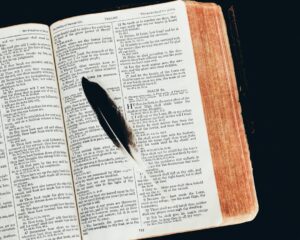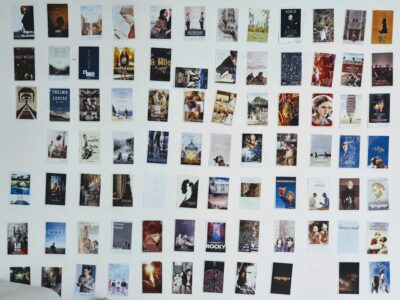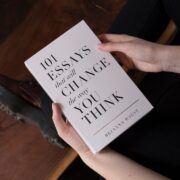Rev Up Your Ride: The Best Tuning Software for Maximum Performance
Tuning software is a computer program that allows you to modify the settings of your vehicle’s engine control unit (ECU) to optimize its performance. The ECU is responsible for controlling various aspects of your vehicle’s engine, such as fuel injection, ignition timing, and turbo boost pressure. By using tuning software, you can make adjustments to these settings to improve horsepower, torque, fuel efficiency, and throttle response.
Tuning software is important for vehicle performance because it allows you to unlock the full potential of your engine. Stock ECUs are typically programmed with conservative settings to meet emissions regulations and ensure reliability. However, these settings often leave room for improvement in terms of performance. By using tuning software, you can customize the ECU settings to suit your specific driving preferences and extract more power from your engine.
Key Takeaways
- Tuning software is a tool used to modify a vehicle’s engine control unit (ECU) to improve performance and efficiency.
- Using tuning software can provide benefits such as increased horsepower, torque, and fuel economy.
- Top features to look for in tuning software include compatibility with your vehicle’s make and model, user-friendly interface, and customizable options.
- When choosing the right tuning software, consider your level of experience and the specific goals you have for your vehicle.
- Installing and using tuning software requires following a step-by-step guide and avoiding common mistakes such as over-tuning or ignoring warning signs.
The Benefits of Using Tuning Software for Your Vehicle
1. Improved horsepower and torque: One of the main benefits of using tuning software is the ability to increase the horsepower and torque output of your vehicle’s engine. By adjusting the fuel and ignition timing maps, you can optimize the combustion process and extract more power from each cylinder. This can result in significant gains in horsepower and torque, making your vehicle faster and more responsive.
2. Better fuel efficiency: Contrary to popular belief, tuning software can actually improve fuel efficiency when used correctly. By optimizing the fuel injection timing and air-fuel ratio, you can ensure that your engine is running at its most efficient level. This means that you can get more power out of each drop of fuel, resulting in improved fuel economy.
3. Enhanced throttle response: Tuning software allows you to adjust the throttle response of your vehicle, making it more sensitive or less sensitive depending on your preference. This can make your vehicle feel more lively and responsive, especially during acceleration or when overtaking other vehicles.
4. Customizable settings for individual driving preferences: Another benefit of tuning software is the ability to customize the ECU settings to suit your individual driving preferences. Whether you prefer a more aggressive or a more relaxed driving style, tuning software allows you to fine-tune the engine’s performance to match your needs. This can result in a more enjoyable and personalized driving experience.
Top Features to Look for in Tuning Software
1. Compatibility with your vehicle’s make and model: When choosing tuning software, it is important to ensure that it is compatible with your vehicle’s make and model. Different vehicles have different ECUs, and not all tuning software is compatible with all ECUs. Therefore, it is important to do your research and choose software that is specifically designed for your vehicle.
2. User-friendly interface: Tuning software should have a user-friendly interface that is easy to navigate and understand. It should provide clear instructions and prompts, allowing you to make adjustments to the ECU settings without any confusion or frustration.
3. Wide range of tuning options: The best tuning software should offer a wide range of tuning options, allowing you to make adjustments to various aspects of the engine’s performance. This includes fuel injection timing, ignition timing, turbo boost pressure, air-fuel ratio, and more. The more options available, the more flexibility you have in optimizing your vehicle’s performance.
4. Ability to save and load custom settings: It is also important to choose tuning software that allows you to save and load custom settings. This way, you can easily switch between different tuning configurations depending on your needs or preferences. This can be especially useful if you have multiple drivers using the same vehicle or if you want to switch between different driving modes.
How to Choose the Right Tuning Software for Your Needs
| Factors to Consider | Options | Criteria |
|---|---|---|
| Price | Free, Paid | Cost-effectiveness, Budget |
| Compatibility | Windows, Mac, Linux | Operating System, Hardware Requirements |
| Features | Customization, User Interface, Data Logging | Functionality, Ease of Use, Data Management |
| Support | Online, Phone, Email | Availability, Responsiveness, Expertise |
| Community | Forums, Social Media, User Groups | Engagement, Knowledge Sharing, Resources |
1. Research different software options: The first step in choosing the right tuning software for your needs is to research different options available in the market. Look for software that is compatible with your vehicle’s make and model, and read reviews to get an idea of its performance and reliability.
2. Consider your vehicle’s specific needs: Consider the specific needs of your vehicle when choosing tuning software. For example, if you have a high-performance sports car, you may want software that offers advanced tuning options and allows for more aggressive settings. On the other hand, if you have a daily driver, you may want software that focuses more on improving fuel efficiency and throttle response.
3. Read reviews and ask for recommendations: Before making a final decision, it is always a good idea to read reviews and ask for recommendations from other car enthusiasts or professionals. They can provide valuable insights and help you make an informed decision.
Step-by-Step Guide to Installing and Using Tuning Software
1. Download and install the software: The first step in installing tuning software is to download it from the manufacturer’s website or a trusted source. Once downloaded, follow the installation instructions provided by the software.
2. Connect the software to your vehicle’s computer: After installing the software, you will need to connect it to your vehicle’s computer using a compatible interface cable. This cable will allow the software to communicate with the ECU and make adjustments to its settings.
3. Follow the prompts to customize your settings: Once connected, follow the prompts provided by the software to customize your vehicle’s settings. This may include adjusting fuel injection timing, ignition timing, turbo boost pressure, air-fuel ratio, and other parameters. Make sure to carefully read and understand each prompt before making any changes.
Common Mistakes to Avoid When Using Tuning Software

1. Over-tuning your vehicle: One common mistake when using tuning software is over-tuning your vehicle. It is important to remember that there are limits to how much power you can extract from your engine without causing damage. Over-tuning can lead to engine knock, excessive heat, and other issues that can potentially damage your engine.
2. Ignoring warning signs of potential issues: Another mistake is ignoring warning signs of potential issues. If you notice any abnormal behavior or performance issues after tuning your vehicle, it is important to address them immediately. Ignoring these warning signs can lead to further damage and costly repairs.
3. Failing to update the software regularly: Tuning software is constantly being updated to improve performance and address any bugs or issues. Failing to update the software regularly can result in missed improvements or compatibility issues with newer vehicles. Therefore, it is important to regularly check for updates and install them as soon as they become available.
Tips for Optimizing Your Vehicle’s Performance with Tuning Software
1. Regularly monitor your vehicle’s performance: After tuning your vehicle, it is important to regularly monitor its performance to ensure that everything is running smoothly. Pay attention to any changes in fuel economy, throttle response, or overall power delivery. If you notice any issues, address them immediately.
2. Adjust settings as needed for different driving conditions: Tuning software allows you to customize your vehicle’s settings, so take advantage of this flexibility by adjusting the settings as needed for different driving conditions. For example, you may want more aggressive settings for track days or spirited driving, while more conservative settings may be suitable for daily commuting.
3. Keep your software up-to-date: As mentioned earlier, it is important to keep your tuning software up-to-date by regularly checking for updates and installing them as soon as they become available. This will ensure that you have the latest features and improvements, as well as compatibility with newer vehicles.
Understanding the Risks and Limitations of Tuning Software
1. Potential damage to your vehicle’s engine: While tuning software can significantly improve your vehicle’s performance, it is important to understand that there are risks involved. Over-tuning or making incorrect adjustments can potentially cause damage to your vehicle’s engine. Therefore, it is important to use tuning software responsibly and with caution.
2. Voiding of manufacturer’s warranty: Modifying your vehicle’s ECU settings using tuning software may void your manufacturer’s warranty. It is important to check your warranty terms and conditions before making any modifications. If you are concerned about voiding your warranty, consider using tuning software that offers a “stock” or “safe” mode, which allows you to revert back to the original settings when needed.
3. Legal restrictions on certain types of tuning: It is also important to be aware of any legal restrictions on certain types of tuning in your country or state. Some jurisdictions have strict regulations regarding emissions and vehicle modifications, and using tuning software to modify your vehicle’s ECU settings may be illegal. Make sure to familiarize yourself with the laws and regulations in your area before making any modifications.
Frequently Asked Questions About Tuning Software
1. Can tuning software be used on any vehicle?
Tuning software is typically designed for specific makes and models of vehicles. Therefore, it is important to choose software that is compatible with your vehicle’s make and model. Using incompatible software can potentially cause damage to your vehicle’s ECU or result in poor performance.
2. Is tuning software safe for my vehicle?
When used responsibly and with caution, tuning software is generally safe for your vehicle. However, it is important to understand the risks involved and make adjustments within the limits of your engine’s capabilities. Over-tuning or making incorrect adjustments can potentially cause damage to your vehicle’s engine.
3. How often should I update my tuning software?
It is recommended to regularly check for updates and install them as soon as they become available. This will ensure that you have the latest features and improvements, as well as compatibility with newer vehicles. However, if you are satisfied with the performance of your vehicle and do not require any additional features or improvements, updating the software may not be necessary.
Take Your Vehicle’s Performance to the Next Level with Tuning Software.
In conclusion, tuning software is a powerful tool that allows you to optimize your vehicle’s performance by making adjustments to its ECU settings. By using tuning software, you can improve horsepower and torque, enhance fuel efficiency, and customize the throttle response to suit your individual driving preferences. However, it is important to choose the right software for your needs, use it responsibly, and understand the risks and limitations involved. With the right tuning software and proper usage, you can take your vehicle’s performance to the next level and enjoy a more enjoyable and personalized driving experience.
FAQs
What is tuning software?
Tuning software is a computer program that allows users to modify the settings of their vehicle’s engine control unit (ECU) to improve performance, fuel efficiency, and other aspects of the vehicle’s operation.
What are the benefits of using tuning software?
Using tuning software can improve a vehicle’s horsepower, torque, and acceleration, as well as its fuel efficiency and overall performance. It can also allow for customization of the vehicle’s settings to better suit the driver’s preferences.
What are some popular tuning software options?
Some popular tuning software options include HP Tuners, EFI Live, SCT Performance, and Cobb Tuning.
Is tuning software legal?
In most cases, using tuning software is legal as long as it complies with local emissions and safety regulations. However, modifying a vehicle’s ECU can void its warranty and may not be legal for use on public roads.
Can tuning software damage my vehicle?
Improper use of tuning software can potentially damage a vehicle’s engine or other components. It is important to follow instructions carefully and only make changes that are appropriate for the vehicle and its intended use.
Do I need special equipment to use tuning software?
In some cases, special equipment such as a laptop or handheld device may be required to use tuning software. Additionally, some software may require additional hardware such as a data logger or wideband oxygen sensor.